
Overview
The primary objective of this article is to serve as an authoritative guide for DTC brands on how to effectively test their website speed at no cost and enhance overall performance. It delineates a systematic, step-by-step approach for conducting speed tests, highlighting the significant influence of website speed on conversion rates and user satisfaction. Furthermore, it underscores the necessity of ongoing monitoring and optimization strategies to sustain peak performance.
Introduction
Understanding the speed at which a website loads is crucial for direct-to-consumer (DTC) brands. Research indicates that even a slight delay can lead to significant drops in conversion rates. By leveraging free tools to test website speed, brands can uncover valuable insights that enhance user satisfaction and boost search engine rankings. With the stakes this high, it becomes imperative for brands to ensure their websites perform at optimal levels.
What common pitfalls should they avoid? This inquiry is essential for driving success in the competitive DTC landscape.
Understand Website Speed and Its Importance for DTC Brands
To understand how swiftly a webpage loads and becomes interactive for visitors, can , as this is a critical measure. Research indicates that even a one-second delay can result in a 7% decline in conversions, underscoring the importance of . These sites not only bolster user satisfaction but also significantly decrease .
In today's competitive landscape, where consumers demand immediate access, using methods to can be the decisive factor between and losing a potential customer. Therefore, brands must prioritize to maintain a and deliver a .
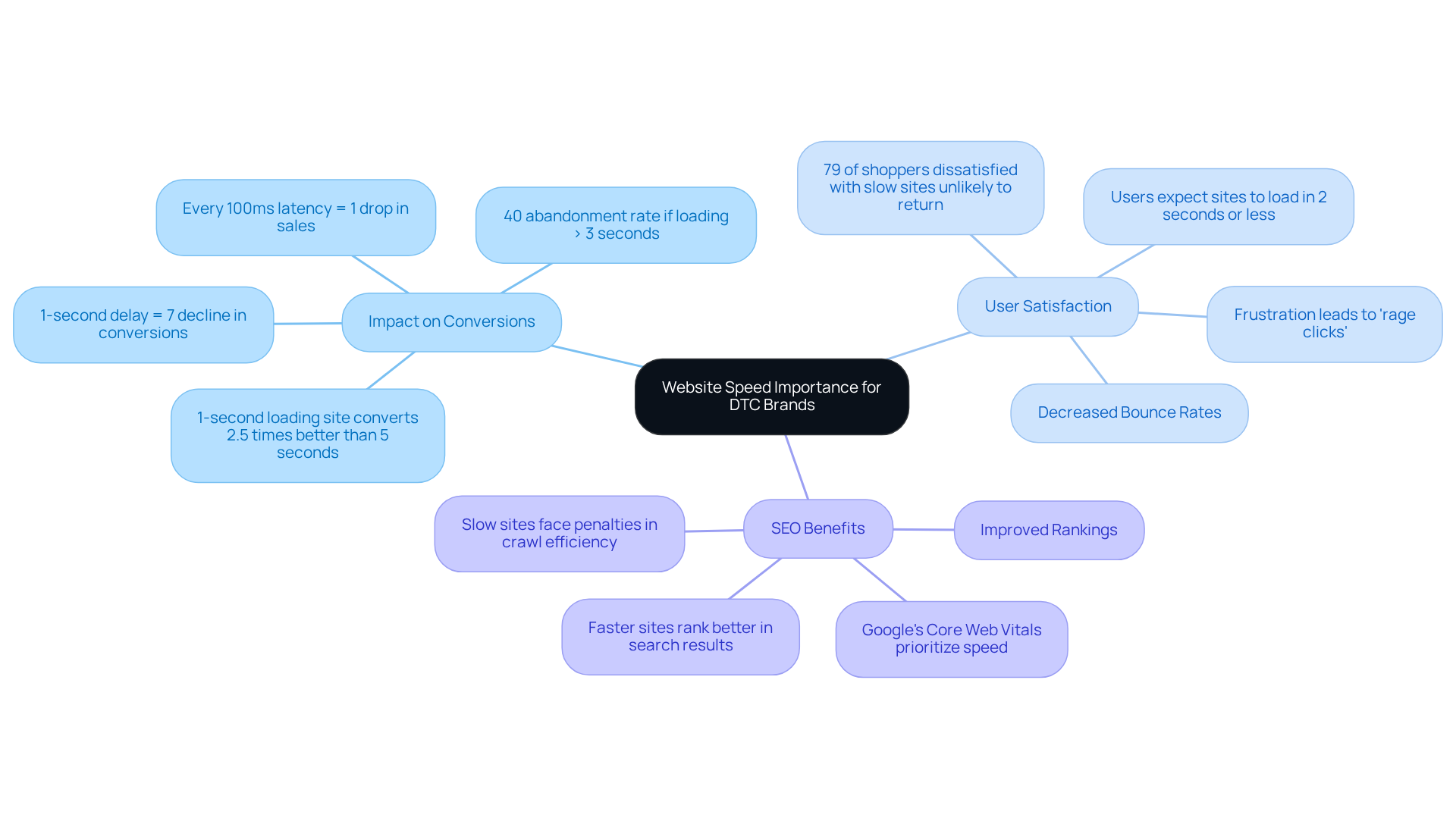
Follow Step-by-Step Instructions to Test Your Website Speed
To effectively test your , follow these :
- Choose a Speed Testing Tool: Opt for reliable tools such as GTmetrix, Pingdom, or Google PageSpeed Insights. These platforms are widely recognized for their accuracy and , making them indispensable for your evaluation.
- Enter Your Website URL: Input the specific URL of the page you wish to evaluate into the selected tool. This step is crucial for obtaining precise results tailored to your site.
- Select Test Location: If available, choose a that aligns with your target audience's geographic area. This ensures that the results are relevant and reflective of your users' experiences.
- Run the Test: Click the 'Test' button and allow the tool to analyze your site's performance metrics. This process will yield into your website's speed.
- Review the Results: After the test concludes, examine the outcomes closely. Pay particular attention to key metrics such as load duration, page size, and the number of HTTP requests. For instance, the ; exceeding this threshold can lead to a significant decline in . In fact, , underscoring the necessity of enhancing your site's performance.
- Repeat the Test: For a more accurate assessment, conduct the test multiple times throughout the day. This practice will provide a comprehensive perspective on your site's pace and performance.
By utilizing these steps, can test website speed free to pinpoint performance issues and optimize their websites effectively, ensuring a superior user experience and improved conversion rates. Remember, online enterprises have lost , highlighting the critical need to prioritize performance testing.
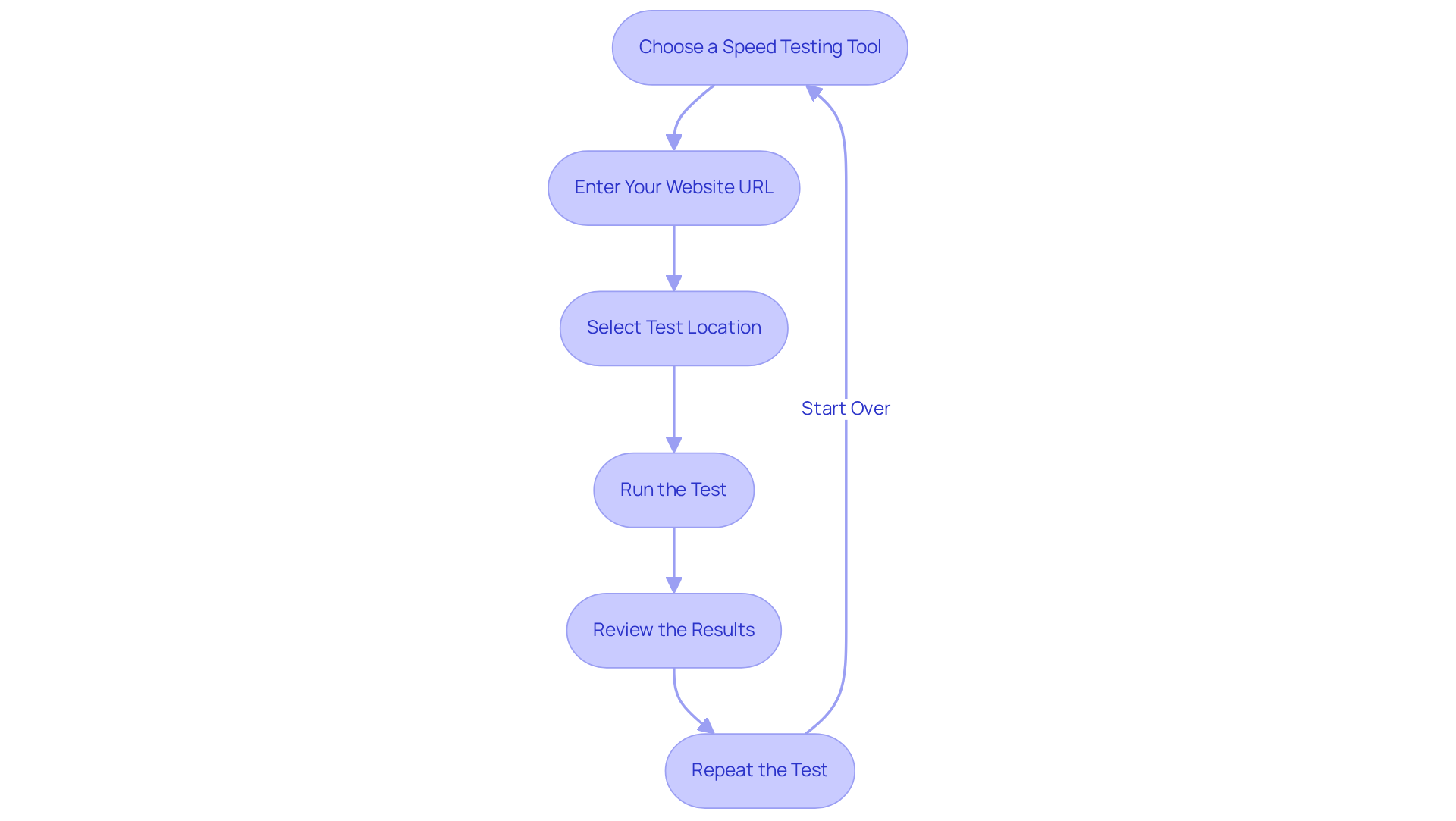
Analyze Test Results and Identify Areas for Improvement
After conducting your speed tests, it is crucial to analyze the results effectively to ensure optimal web performance:
- Loading Duration: Begin by assessing the , aiming for less than 2 seconds to guarantee an optimal experience for visitors. Research indicates that even a 0.1-second improvement can significantly influence user engagement and .
- Page Size: Next, evaluate the total size of the page. Reduced page sizes typically correlate with quicker s. Notably, images account for 56% of the average web page weight; therefore, optimizing them can lead to substantial performance gains.
- Requests: Review the made by your page. Fewer requests generally lead to faster loading durations, as each request adds to the total loading time. Excessive requests can hinder performance, particularly during high-traffic periods.
- : Most speed testing tools provide performance scores based on various metrics. Identify areas that received low scores, particularly focusing on Google's Core Web Vitals, which include Largest Contentful Paint (LCP), Interaction to Next Paint (INP), and Cumulative Layout Shift (CLS).
- Recommendations: Pay close attention to the tool's suggestions for improvement. To , common recommendations include , leveraging browser caching, and minimizing JavaScript. Implementing these modifications can lead to considerable improvements in loading speed and customer satisfaction.
- Prioritize Issues: Compile a list of identified issues, prioritizing those that will have the most substantial impact on load time and user experience. For instance, (under 2.5 seconds) can result in significant increases in conversions. Case studies indicate that brands such as Molekule experienced a 75% boost in device conversion rates after enhancing their site performance.
By systematically analyzing these aspects, can effectively enhance their online performance, leading to improved engagement and higher conversion rates.

Implement Continuous Monitoring and Optimization Strategies
To maintain optimal , must implement that enhance user experience and drive conversions.
- Regular testing: Conduct speed tests monthly or quarterly to and monitor performance trends. Research indicates that a one-second delay in can lead to a 7% decline in conversions, underscoring the necessity of frequent evaluations. The typical loading duration for DTC brand websites is approximately 2.5 seconds on desktop and 8.6 seconds on mobile; thus, striving for a loading duration of under 3 seconds is imperative.
- Use Monitoring Tools: Leverage tools such as Google PageSpeed Insights, GTmetrix, or Pingdom for ongoing . These tools provide and pinpoint areas requiring attention, facilitating timely improvements. For instance, Google PageSpeed Insights offers detailed analyses and actionable suggestions, while GTmetrix combines Google PageSpeed and YSlow metrics for a comprehensive overview.
- Set Performance Benchmarks: Establish benchmarks based on initial tests and pursue continuous improvement. Aim for a loading duration of less than 3 seconds on desktop and under 5 seconds on mobile to meet user expectations and reduce bounce rates.
- Stay Updated: Regularly update your website's software, plugins, and themes to incorporate performance enhancements. Keeping your site current mitigates security risks and ensures optimal functionality.
- : Continuously review and optimize images, scripts, and other content. Techniques such as lazy loading and utilizing next-gen image formats can significantly reduce loading times, enhancing user satisfaction. For example, Grab Green achieved an 80% increase in average order value by optimizing their buying process.
- Visitor Feedback: Actively collect visitor feedback regarding site speed and overall experience. This input can guide your optimization efforts, ensuring that changes align with user expectations and enhance engagement. Analyzing feedback can help identify specific areas for improvement, leading to more targeted optimization strategies.
By implementing these strategies, DTC brands can significantly enhance their website performance and test website speed free, leading to improved and overall business growth.
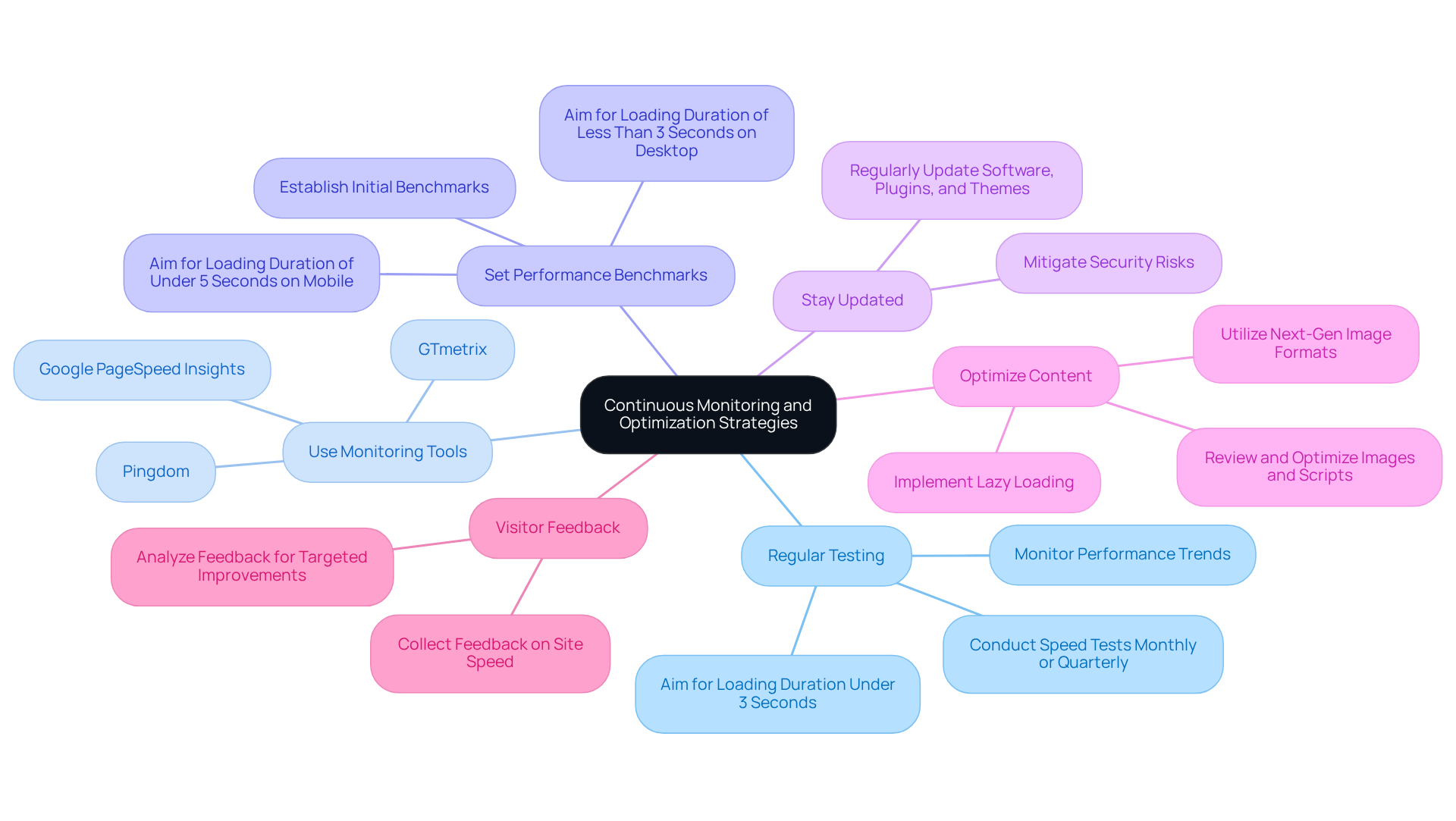
Conclusion
Website speed stands as a fundamental component that directly influences the success of DTC brands. It not only affects user satisfaction but also plays a critical role in conversion rates and search engine optimization. Recognizing the significance of fast-loading pages and implementing effective testing strategies empowers brands to significantly enhance their online presence, ensuring a seamless shopping experience for their customers.
This article outlines a comprehensive approach to testing website speed, detailing essential steps such as:
- Selecting reliable tools
- Analyzing results
- Identifying areas for improvement
Insights emphasize that even minor enhancements in loading duration can lead to substantial increases in user engagement and sales. Continuous monitoring and optimization strategies prove crucial for maintaining performance; regular evaluations enable brands to adapt to changing consumer expectations and technological advancements.
Ultimately, prioritizing website speed transcends mere performance enhancement; it fosters a positive user experience that drives business growth. DTC brands must commit to ongoing testing and optimization, leveraging free tools and actionable insights to maintain competitive websites. By doing so, they can mitigate the risks associated with slow loading times while capitalizing on the substantial revenue potential that accompanies a fast and efficient online platform.
Frequently Asked Questions
Why is website speed important for DTC brands?
Website speed is crucial for DTC brands because a one-second delay can lead to a 7% decline in conversions. Quick-loading sites enhance user satisfaction, reduce bounce rates, and improve search engine rankings.
How can DTC brands test their website speed?
DTC brands can test their website speed for free using various online tools and methods designed to measure how swiftly a webpage loads and becomes interactive for visitors.
What impact does website speed have on user experience?
Fast-loading websites provide a better user experience, leading to higher satisfaction levels and a greater likelihood of completing a purchase, while slow sites can deter potential customers.
What are the consequences of a slow website for DTC brands?
A slow website can result in decreased conversions, higher bounce rates, and lower search engine rankings, ultimately harming the brand's competitiveness in the market.
What should DTC brands prioritize to improve website speed?
DTC brands should prioritize efficiency optimization to enhance website speed, ensuring a seamless shopping experience that meets consumer demands for immediate access.
FAQs











