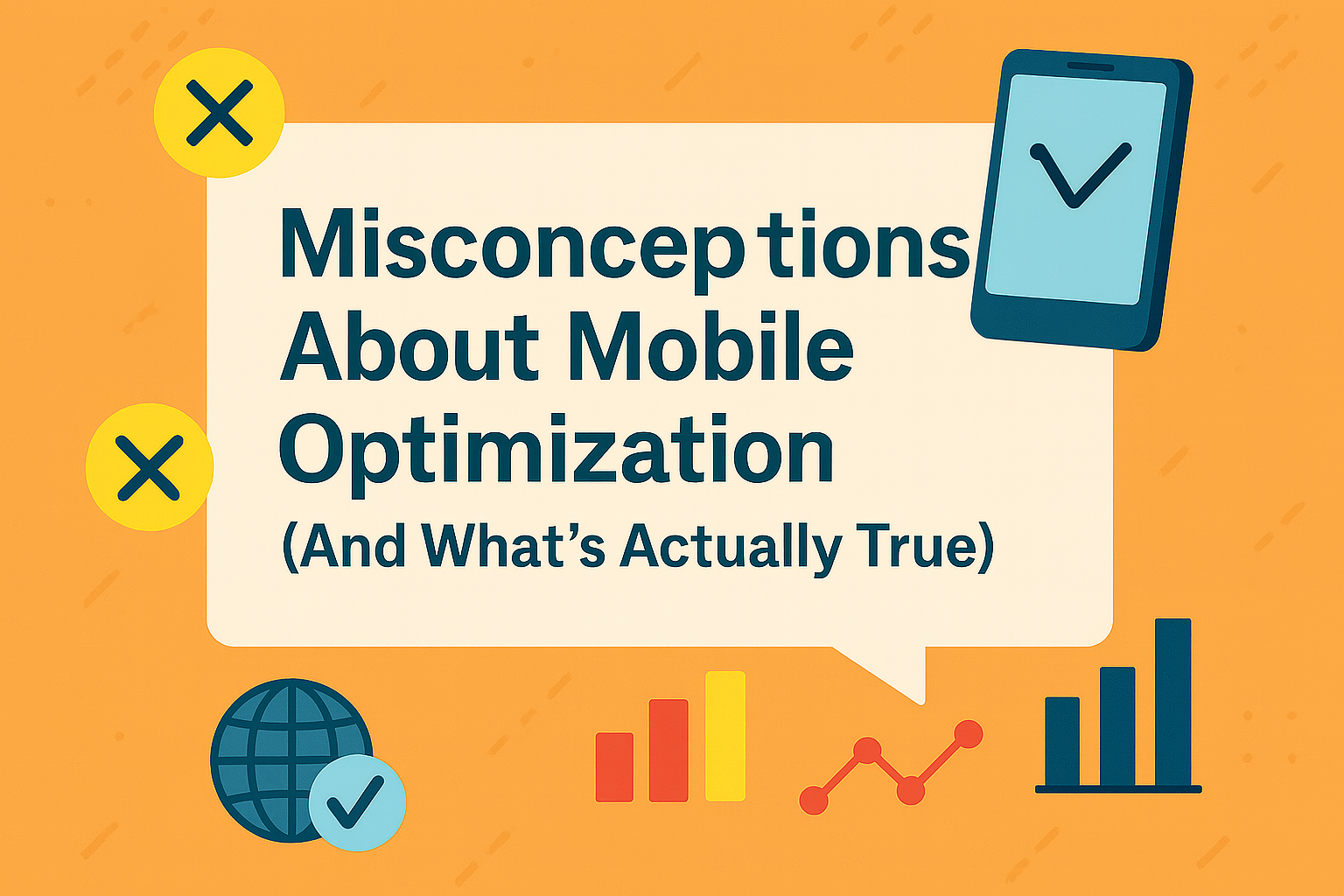Why Mobile Optimization Still Gets Misunderstood
Mobile usage has grown steadily for more than a decade, yet misconceptions about what mobile optimization actually involves still persist across ecommerce businesses. Many brands are quick to say their site is “mobile-friendly” without realizing that this term is often used loosely and can lead to missed opportunities. While most ecommerce websites today technically load on mobile devices and scale responsively, that does not guarantee a seamless or conversion-focused mobile experience.
This disconnect is significant. Mobile traffic now accounts for over 60 percent of all ecommerce visits globally, according to Statista, but mobile conversion rates consistently trail behind desktop by a large margin. This gap is not simply a reflection of user intent or mobile browsing habits. It often signals that something about the mobile experience is broken, confusing, or unoptimized for the way users interact with smaller screens, slower connections, and on-the-go contexts.
What makes mobile optimization difficult is that it is not a single fix. It is not just about making your site responsive or ensuring your product images shrink to fit a phone screen. True mobile optimization involves deep attention to usability, speed, layout, copywriting, performance, navigation, and behavioral psychology, all tuned specifically for mobile users. It demands thinking from the user’s point of view and acknowledging the limitations and distractions they face when interacting with your site on a mobile device.
Another common issue is that teams often evaluate performance from their own devices and in ideal conditions. They might test their site on a new iPhone with fast Wi-Fi, rather than considering how the experience feels on a mid-range Android phone on 4G in a busy environment. This creates a false sense of quality and leads to underestimating real-world friction. Mobile users are notoriously impatient. If your site is slow to load, hard to navigate, or cluttered with pop-ups, many users will leave before they even see your product.
Complicating the matter is the fact that mobile optimization lives at the intersection of multiple teams. Developers, designers, marketers, product managers, and content creators all influence the mobile experience. Without a shared understanding of how mobile performance connects to business results, it is easy for mobile optimization to become fragmented or treated as a secondary concern.
This article aims to clarify the most persistent myths about mobile optimization and provide evidence-backed explanations of what actually works. Each section will address a specific misconception and offer clear, actionable insights. Whether you are an ecommerce manager, CRO specialist, or digital strategist, understanding these distinctions is crucial to improving mobile conversions and unlocking the full value of your traffic.
Getting mobile right is no longer a competitive advantage. It is a necessity. But many brands are still optimizing with outdated assumptions or focusing on the wrong metrics. By confronting these misconceptions head-on and aligning teams around the real priorities, businesses can reduce bounce rates, improve engagement, and significantly increase revenue from mobile users.
Misconception #1: Mobile Optimization Is Just About Responsive Design
One of the most widespread misunderstandings in ecommerce is the idea that having a responsive website automatically means the site is optimized for mobile. While responsive design is an important foundation, it is only the starting point. Mobile optimization goes far beyond making sure elements resize based on screen width. It requires rethinking the user experience for mobile-first behavior, mobile-specific contexts, and the real limitations of mobile devices.
Responsive design typically refers to fluid grids and flexible layouts that adjust to fit different screen sizes. In practice, this often means shrinking a desktop layout to fit a mobile viewport. While this approach ensures your site is viewable on mobile devices, it does not guarantee usability. A responsive site may look clean in design previews, but it can still create significant friction for users trying to complete a task on their phones.
For example, product filters that work well on a desktop sidebar may become nearly unusable in a stacked format on mobile. Large hero images may dominate the screen and push critical calls to action far below the fold. Navigation menus that are easy to scan on a widescreen monitor may require multiple taps or gestures on mobile, frustrating users and slowing down their journey. These are not failures of responsiveness. They are failures of mobile-first thinking.
Mobile optimization means designing specifically for mobile users and their behaviors. It involves streamlining content, simplifying interactions, and prioritizing speed and clarity over visual complexity. For instance, mobile users benefit from thumb-friendly layouts, sticky calls to action, large tap targets, and auto-filled forms. These design choices may not even be part of a traditional responsive framework unless they are deliberately implemented.
Another key difference lies in testing and validation. Many teams only review mobile designs during the QA phase, often using browser resize tools rather than real devices. This practice leads to overconfidence in mobile performance because it overlooks how the site functions under typical mobile conditions. Testing on actual devices, including slower phones and limited data connections, often reveals issues that were invisible during development.
Moreover, the way people interact with mobile content is fundamentally different from desktop. On a phone, users are more likely to scan quickly, rely on visual cues, and expect immediate responses to their actions. They are also more likely to abandon a page if they feel overwhelmed or cannot find what they are looking for fast enough. A mobile-optimized site respects those patterns. It trims the noise, surfaces the essentials, and removes anything that creates delay or distraction.
In short, responsive design solves the formatting problem. Mobile optimization solves the experience problem. Conflating the two can lead teams to check off a box and move on, believing the mobile version of the site is complete when it is not actually helping users convert.
To make real progress, ecommerce teams need to stop treating responsive design as the end goal. It is simply the groundwork for building a truly effective mobile experience. What comes next is understanding how mobile users think, what they expect, and how to serve them with the least resistance possible.
Misconception #2: Desktop Design Can Be Shrunk for Mobile
A common but damaging assumption in ecommerce design is that you can simply take the desktop version of a site, scale it down, and expect it to perform well on mobile. This belief often stems from the idea that responsive design solves everything. In reality, shrinking a desktop layout without adapting the structure and interaction patterns for mobile use can lead to poor usability, low engagement, and high abandonment rates.
Mobile users do not experience websites the same way desktop users do. Their screens are smaller, their behavior is more hurried, and their attention span is often more fragmented. A design that looks clean and functional on a laptop may feel cramped and disorganized on a mobile device. What works on a 13-inch screen does not necessarily translate to a 5-inch phone display. Yet many ecommerce sites still take a desktop-first approach, adjusting sizes and columns but leaving the hierarchy, spacing, and interaction models unchanged.
The problem becomes clear when you observe users trying to shop on a site that was designed for desktop and merely compressed for mobile. Buttons are often too small to tap comfortably. Text can be hard to read without zooming in. Product filters, dropdowns, and modal windows behave unpredictably or get hidden behind overlapping layers. These issues frustrate users and send clear signals that the site was not built with their needs in mind.
The mobile context also comes with unique constraints. Users may be holding their phones with one hand while multitasking. They may be using mobile data with limited speed or bandwidth. They might be outside, navigating glare or environmental distractions. A design that requires precise tapping, long scrolls, or extra loading time puts unnecessary strain on the user and increases the chances they will abandon the session.
To avoid this, ecommerce brands need to adopt a mobile-first mindset. Instead of designing for desktop and adjusting for mobile later, start by solving the core experience on a small screen. Ask what the user truly needs to see first. Prioritize essential content and functions. Make every interaction easy, direct, and intuitive. Then, once the mobile experience is clean and effective, expand the layout for larger screens where more space is available.
This shift in thinking can lead to better overall performance across all devices. Sites that are designed with mobile in mind tend to be faster, simpler, and more user-focused. They avoid clutter, minimize distractions, and encourage faster decision-making. As a result, they often outperform traditional desktop-first designs not only on mobile but also on tablet and desktop environments.
In short, shrinking a desktop design is not the same as optimizing for mobile. It is a shortcut that ignores context, behavior, and usability. Brands that want to win in mobile ecommerce need to invest in purpose-built experiences, not scaled-down imitations. Only by designing for the realities of mobile use can they unlock the full potential of their traffic and create a shopping experience that drives results.
Misconception #3: Page Speed Is Only a Technical Concern
Many ecommerce teams continue to treat page speed as something that belongs solely to the development or IT department. They view it as a technical metric, important for system performance but disconnected from marketing, user experience, or conversion rate goals. This thinking creates a dangerous separation between page speed and business impact. In truth, page speed is not just a technical benchmark. It is a core driver of customer satisfaction, user behavior, and ultimately, revenue.
Speed is one of the first impressions your brand makes. When a mobile user taps through from an ad or a search result, the time it takes your page to load can either build confidence or create immediate doubt. If the page takes too long to appear, or if elements shift around as it loads, users feel friction before they even see your product. This kind of friction has measurable consequences. Google has reported that as page load time increases from 1 second to 3 seconds, the probability of a bounce increases by 32 percent. If the load time reaches 5 seconds, the bounce probability jumps by more than 90 percent.
These numbers are not just abstract statistics. They represent lost opportunities and wasted ad spend. Many brands pour money into paid campaigns, influencer partnerships, and SEO strategies that successfully drive traffic to their site, only to lose those visitors due to slow mobile load times. What makes the problem worse is that poor speed performance can also affect your rankings. Google’s algorithm now uses mobile page speed as a factor in search results. A slow site not only drives users away but also reduces your chances of being discovered in the first place.
The reason speed matters so much on mobile has to do with user context. Mobile users are often multitasking, in transit, or browsing during short breaks. They expect instant access to information and have little tolerance for delays. If they tap a product link and have to wait several seconds before anything appears, they may assume the site is broken, untrustworthy, or simply not worth the wait. Even a few hundred milliseconds of delay can interrupt the decision-making process and increase hesitation.
Improving page speed requires cross-functional awareness. Marketers should be just as invested in page performance as developers. Designers should think in terms of lightweight assets and fast-loading layouts, not just visual appeal. Copywriters can contribute by reducing unnecessary content that bloats the page. Every team involved in the customer journey plays a role in reducing friction.
There are several tools available to measure and diagnose mobile page speed issues. Google PageSpeed Insights, Lighthouse, and WebPageTest all provide detailed reports that show where delays are occurring. Common culprits include uncompressed images, excessive JavaScript, inefficient fonts, and server-side delays. Addressing these issues often results in faster load times and better user engagement.
Page speed is not just about technical optimization. It is about respect for the user’s time, attention, and patience. In the context of ecommerce, faster pages lead to smoother experiences, more conversions, and higher customer satisfaction. Brands that treat speed as a shared priority, not a background task, will consistently outperform those that do not.

Misconception #4: Mobile Conversions Will Always Lag Behind
It is often assumed that mobile users simply do not convert as well as desktop users. This belief has become so common that many ecommerce teams accept low mobile conversion rates as inevitable. They treat it as a behavioral pattern they cannot change, rather than a problem that can be solved. The truth is more complex. While mobile conversions may lag behind desktop in many cases, the gap is not fixed. In many situations, it is the result of preventable friction in the mobile experience.
It is true that users behave differently on mobile than on desktop. They are more likely to browse casually, jump between apps, and avoid long checkout processes. However, this does not mean they are not ready to buy. In fact, mobile is often the first step in a multi-device purchase journey. A shopper may research a product on mobile during the day, then complete the purchase on desktop later at night. When brands only measure conversions at the device level, they miss the bigger picture.
Attribution plays a major role in this misconception. Many analytics setups still rely on last-click attribution or do not properly track cross-device behavior. If a user clicks a Facebook ad on their phone, then later returns via a direct visit on desktop to purchase, that conversion may not be credited to mobile at all. It may even be classified as “direct” or “unknown.” Without proper attribution modeling, marketers might assume mobile is underperforming when in reality it is doing much of the heavy lifting early in the funnel.
More importantly, many mobile sites are simply not designed to convert. They are designed to shrink. Navigation can be clunky, product pages may be slow to load, and forms are often not optimized for thumb input. Mobile users are quick to abandon sites that feel difficult to use. This does not mean they are less likely to buy. It means they are less likely to fight through a bad experience to do so.
When ecommerce teams take mobile optimization seriously, the conversion gap narrows. Brands that prioritize fast load times, intuitive design, frictionless checkout, and clear product information often see their mobile conversion rates climb. In some cases, they even exceed desktop performance. According to a study by Think with Google, mobile-optimized sites that reduced load times by even one second saw significant increases in both engagement and sales.
Another overlooked factor is the use of mobile-specific incentives or features. For example, allowing mobile users to check out with Apple Pay, Google Pay, or PayPal can dramatically reduce abandonment. Offering SMS order updates or push notifications can increase trust and repeat visits. These features are rarely available on desktop in the same way but can have an outsized impact on mobile behavior.
The idea that mobile conversions will always trail desktop is not supported by evidence. It reflects outdated thinking and an overreliance on flawed data. With the right design choices, attribution modeling, and conversion strategy, mobile can perform just as well, if not better, than desktop. Brands that continue to treat mobile as secondary will leave money on the table. Those that focus on removing friction and enhancing the mobile path to purchase will position themselves to capture a much greater share of their traffic’s potential.
Misconception #5: Checkout Flows Can Be the Same on All Devices
A critical but often overlooked mistake in ecommerce is assuming that the same checkout experience can work equally well across both desktop and mobile. Many brands build one unified checkout flow, test it on desktop, then apply minor visual tweaks for mobile without considering the full behavioral and functional differences of mobile users. As a result, mobile shoppers face unnecessary obstacles that can lead to high abandonment rates, even if the site’s products and branding are strong.
The mobile checkout experience is fundamentally different. On desktop, users typically have full keyboards, larger screens, and fewer distractions. They can fill in forms quickly, compare multiple tabs, and take their time reviewing information. On mobile, the situation is much more constrained. Users rely on touchscreen keyboards, often with one hand, and screen space is limited. If the process requires too many steps, hard-to-reach buttons, or repetitive information entry, users are more likely to quit before completing their purchase.
One of the most common friction points is form fatigue. A checkout page that asks for full billing and shipping details, email address, phone number, and credit card info on a single screen can overwhelm mobile users. Without features like auto-fill, address suggestions, and input masking, even a motivated buyer might give up. Small frustrations, like dropdowns that are hard to tap or numeric fields that do not trigger the correct keyboard, can quickly add up and break the flow.
Another major issue is the visibility of progress. On desktop, a multi-step checkout might work well because users can clearly see each stage and feel a sense of progress. On mobile, those same steps may not be obvious. If users are unsure how much longer the process will take, they are more likely to abandon the cart. A streamlined layout with visible steps, or a single-page checkout with clear sections, often performs better on mobile devices.
Mobile-friendly payment methods can also make a big difference. Desktop checkouts often rely on manual credit card entry. On mobile, offering digital wallet options like Apple Pay, Google Pay, and PayPal can eliminate the need for users to type sensitive information. These methods use saved credentials, face ID, or fingerprint authentication, making them faster and more secure. For many shoppers, this is not just convenient but necessary, especially if they are shopping while commuting or doing other tasks.
The design of the call-to-action buttons also plays a role. On mobile, buttons should be large enough to tap easily, placed in thumb-friendly zones, and clearly labeled with next steps. “Continue” or “Next” buttons should not be hidden below the fold or placed in corners that are hard to reach. Every extra scroll or tap is a potential drop-off point.
Testing is essential. Brands should not assume that what works on desktop will perform on mobile. Mobile-specific A/B testing tools, user recordings, and heatmaps can help identify where shoppers are dropping off and why. Often, simple changes like reducing form fields, adjusting button placement, or enabling auto-fill can lead to significant improvements in mobile checkout performance.
In conclusion, a one-size-fits-all checkout strategy fails to respect the differences between devices. Mobile users deserve a process that is tailored to their behavior, tools, and context. By rethinking the checkout experience with mobile users in mind, ecommerce brands can reduce friction, build trust, and recover a meaningful share of lost conversions.
Misconception #6: Pop-Ups and CTAs Work the Same Way on Mobile
In ecommerce marketing, pop-ups and calls to action (CTAs) are often viewed as universally applicable tools. They work well on desktop, so the assumption is that they will perform just as effectively on mobile. This belief leads many brands to reuse their desktop strategies without reconsidering how mobile users interact with content, navigation, and screen space. The result is a cluttered and frustrating experience that can drive users away rather than guiding them toward conversion.
Pop-ups, in particular, can feel intrusive on mobile. On desktop, users typically have more visual space and control over navigation. A pop-up that occupies a third of the screen can be managed with ease. On mobile, that same pop-up may cover the entire viewport, obscure the content the user came for, and be difficult to close. Small close icons that are hard to tap, delays in load time, or interruptions that occur immediately upon landing create immediate friction. Many users will choose to bounce rather than deal with these obstacles.
Even when pop-ups are well-timed, they need to be rethought for mobile screens. Mobile users typically browse with their thumbs and expect fluid, interruption-free navigation. Pop-ups that disrupt this flow can break attention and reduce trust. According to Google, intrusive interstitials on mobile can also negatively impact search rankings. This means that poorly implemented pop-ups not only harm user experience but can also damage your site’s visibility in organic search.
Calls to action also behave differently on mobile. Placement, size, and language all take on new importance when users are interacting with a smaller screen. A CTA that performs well in the right rail or above-the-fold on desktop might be completely missed on mobile if it gets buried under product images or long text blocks. Similarly, floating CTAs that work smoothly on desktop can become annoying or buggy on mobile if not properly optimized. Sticky buttons that overlap with content or conflict with native browser elements may also backfire.
To improve mobile performance, pop-ups and CTAs must be purpose-built for small screens and mobile behavior. For pop-ups, consider delaying them until the user has scrolled a certain distance or spent a certain amount of time on the page. Use clear messaging, large and accessible buttons, and easy-to-close interfaces. Slide-ins from the bottom of the screen or non-intrusive banner-style messages often work better than full-screen interruptions.
For CTAs, position them in areas that align with natural scrolling patterns. Keep them large enough for easy tapping, and make sure the action is clearly defined. A vague “Submit” or “Continue” button can be confusing. More specific language like “Get My Discount” or “Add to Cart” provides clarity and increases confidence. Also, ensure that buttons are placed far enough apart to prevent accidental taps.
Ultimately, mobile users are less tolerant of anything that feels pushy or disruptive. The key is to deliver the right message at the right moment in a way that fits seamlessly into the browsing experience. By designing CTAs and pop-ups with mobile constraints and behaviors in mind, brands can improve engagement without creating friction. This shift requires collaboration between marketing and design teams, but the payoff is a smoother experience and better conversion rates.
Misconception #7: Video and Rich Media Always Improve Mobile UX
There is a widely held belief in ecommerce that adding video and rich media to product pages always leads to better engagement and higher conversions. While compelling visuals can certainly enhance the shopping experience, assuming that more media equals better performance can be misleading, especially on mobile. Without thoughtful execution, videos, animations, and high-resolution images can slow down performance, increase bounce rates, and distract rather than persuade.
Mobile users operate in an entirely different context than desktop users. They often browse quickly, with limited attention spans, and under various environmental conditions. A shopper on their phone might be walking, riding public transit, or using a limited data plan. In these situations, heavy media elements can create a poor experience. If a video auto-plays, consumes too much bandwidth, or takes too long to load, users are likely to exit the page before they even engage with the content.
Load speed is a critical concern. Pages that are weighed down by large media files tend to perform poorly on mobile, especially if not optimized. According to Google, mobile users are 123 percent more likely to bounce when a page takes longer than three seconds to load. Videos that are not compressed, lazy-loaded, or positioned strategically can severely impact this metric. Even small increases in load time can cause friction that leads to lost sales.
Another issue is usability. On mobile, screen real estate is limited. If a product video or animated carousel pushes the main call to action below the fold, it delays the user’s ability to act. While a desktop user may enjoy watching a long brand video before clicking “Add to Cart,” a mobile user may prefer to scan specs and go straight to checkout. Rich media must enhance the journey, not slow it down.
Autoplaying video can also backfire. On mobile devices, autoplay often catches users off guard, especially if the sound is not muted by default. This can create an unpleasant experience that leads to mistrust or immediate disengagement. In many cases, users simply want to browse quietly and quickly. Giving them the choice to play a video, rather than forcing it on them, respects their control and improves satisfaction.
That said, rich media does have a place in mobile ecommerce when used appropriately. Short, muted product clips can be effective when they load quickly and demonstrate key features in a simple, accessible way. User-generated video reviews, 360-degree views, and zoomable images can build trust and improve understanding of the product, especially when they are placed in the right context and sized correctly.
The key is to balance visual storytelling with technical performance. Use compression tools to reduce file sizes, implement lazy loading so media appears only when needed, and test each page’s speed across different mobile devices and connection types. Also, ensure that rich content does not interfere with navigation or block essential actions like adding to cart or selecting product variants.
In summary, video and rich media can elevate the mobile shopping experience, but only when implemented with purpose and restraint. Mobile optimization is not just about adding visual flair. It is about delivering information clearly, quickly, and in a way that supports the customer’s goal. By treating rich media as a tool, not a crutch, brands can create experiences that look great without compromising usability or performance.

Misconception #8: Mobile SEO Is the Same as Desktop SEO
Many ecommerce teams assume that search engine optimization, or SEO, functions the same way on mobile as it does on desktop. As long as the keywords are targeted and the content is optimized, rankings should be consistent across all devices. While this may seem logical, it ignores the fact that search engines and user behavior differ significantly on mobile. Failing to adapt SEO strategies specifically for mobile can lead to lost visibility, missed traffic, and reduced conversions.
One of the most important developments in recent years is Google’s shift to mobile-first indexing. This means Google primarily uses the mobile version of a site’s content for indexing and ranking. If your desktop site is fully optimized but your mobile version lacks content, structured data, or internal links, your search performance can suffer. In essence, your mobile site is now the main version of your site in Google’s eyes. Treating it as an afterthought is no longer an option.
Mobile SEO also involves a more complex interplay of speed, usability, and content hierarchy. Unlike desktop users, mobile visitors are often looking for quick answers. Their behavior tends to favor shorter sessions, immediate value, and simplified navigation. If a mobile site takes too long to load, has small fonts, or displays content in a confusing structure, users will bounce quickly. This not only affects engagement but also sends negative signals to search engines about the quality of your site.
Search intent is another critical distinction. Mobile users often have local, transactional, or time-sensitive goals. They may search for “best Bluetooth speaker under 100,” “buy running shoes near me,” or “same-day flower delivery.” These queries are more urgent and specific. A mobile SEO strategy needs to account for this by creating content that matches those patterns and by leveraging tools like schema markup to enhance visibility in mobile search results.
Technical SEO also requires careful attention on mobile. For example, intrusive interstitials or pop-ups that block content can lead to penalties under Google’s mobile usability guidelines. Page speed is even more important, since mobile users may rely on slower data connections. Tools such as Google Search Console, Lighthouse, and PageSpeed Insights can help identify and resolve issues that impact mobile performance specifically.
Design structure also affects how content is crawled and ranked. If critical content is hidden behind tabs, accordions, or expandable menus that do not load properly on mobile, search engines may not index it correctly. Similarly, if links and buttons are too close together or hard to interact with, the user experience may suffer and rankings may be affected. Ensuring that content is both accessible and well-organized on mobile devices is key to strong SEO outcomes.
Finally, local SEO cannot be overlooked. Mobile users often perform searches with location intent. Making sure your site includes up-to-date Google Business Profile information, location pages, and customer reviews can dramatically increase your visibility for high-converting, mobile-driven searches.
In summary, while mobile and desktop SEO share many foundational principles, they differ in key ways that cannot be ignored. Mobile SEO requires a sharper focus on usability, speed, intent, and content structure. Ecommerce teams that embrace these differences and optimize for the mobile user’s reality will not only improve rankings but also drive more qualified traffic and better on-site performance.
What Actually Works: Principles of Effective Mobile Optimization
After addressing the most common misconceptions, it is important to shift the focus toward what actually works when it comes to mobile optimization. Effective mobile optimization is not about copying desktop practices or relying on broad assumptions. It requires a strategic and intentional approach, grounded in real user behavior and supported by data.
One of the most important principles is prioritization of content and layout. On a mobile screen, space is limited. This means every element must earn its place. The most relevant product details, value propositions, and actions must appear early in the scroll. Secondary information such as extended reviews, blog links, or supplemental navigation should be available, but not placed between the user and the conversion path. The goal is to minimize distractions while maintaining clarity.
Speed remains a top priority. While speed has already been discussed in earlier sections, it bears repeating because of its direct impact on bounce rate, engagement, and conversion. Compressing images, minimizing JavaScript, using browser caching, and employing content delivery networks are all essential tactics. Lazy loading for off-screen content can also improve load times. Testing speed on real mobile devices and networks is necessary to ensure improvements translate into real-world gains.
Another proven tactic is simplifying navigation. Complex menus and multi-layered dropdowns may work on desktop, but they often fail on mobile. A clean, collapsible menu with clear labels and logical grouping helps users find what they need without effort. Sticky navigation bars and fixed search icons allow users to take action at any point without needing to scroll back to the top.
Thumb-friendly design is another core element of successful mobile optimization. Interactive elements such as buttons, sliders, or dropdowns must be large enough to tap comfortably and spaced far enough apart to avoid accidental clicks. Important actions should be placed within easy reach of the user’s natural thumb range, particularly toward the bottom half of the screen. Ignoring these basic ergonomic considerations leads to user frustration and lost conversions.
Checkout optimization is a crucial area where thoughtful design can yield significant results. The fewer the steps, the better. Input fields should be minimized, and autofill options should be enabled wherever possible. Allowing users to check out as guests, rather than forcing account creation, removes a major barrier. Integrating mobile payment options like Apple Pay, Google Pay, and PayPal further streamlines the process.
Visual hierarchy also plays a major role. Since mobile users tend to scan rather than read deeply, page layouts should use font size, spacing, and color contrast to guide the eye. Important details like product titles, prices, availability, and add-to-cart buttons must stand out immediately. This helps reduce decision fatigue and builds user confidence.
Lastly, testing and iteration should guide all mobile optimization decisions. User testing on real devices, combined with tools like heatmaps, session recordings, and conversion funnel analytics, can reveal pain points that are not obvious from internal reviews alone. A/B testing mobile-specific changes allows teams to confirm whether adjustments are having the intended effect.
In conclusion, effective mobile optimization is about aligning design, performance, and content strategy with how people actually use their phones. It involves empathy, precision, and ongoing measurement. Brands that embrace these principles will create experiences that not only convert but also build long-term customer trust and loyalty.
Conclusion: Getting Mobile Right Requires Intentionality
Mobile optimization is not just a technical checkbox or a visual adjustment. It is a strategic commitment that affects every part of the ecommerce experience, from discovery to checkout. When brands treat mobile as an afterthought or assume that desktop solutions will naturally carry over, they create unnecessary friction that costs them sales, damages customer trust, and weakens their competitive position.
The reality is that mobile traffic is not only growing, it is becoming the dominant form of browsing and shopping for most consumers. According to multiple industry reports, more than half of ecommerce visits come from mobile devices. Yet despite this shift, many businesses still build for desktop first, or worse, they simply shrink their desktop experience to fit a smaller screen. This approach ignores the unique needs and behaviors of mobile users, and it leads to performance gaps that are entirely avoidable.
Throughout this article, we have examined the most common myths that keep brands from unlocking the full value of mobile commerce. These include believing that responsive design is enough, assuming desktop elements can simply be resized, dismissing page speed as a developer concern, and writing off mobile conversions as naturally lower. We also looked at how checkout flows, pop-ups, videos, SEO strategies, and other key elements are often mishandled on mobile, leading to poor user experiences and lost revenue.
What has become clear is that mobile success is not about surface-level adjustments. It is about intention. Every decision, from the placement of a button to the way content loads, must be made with the mobile user in mind. This requires cross-functional collaboration between designers, developers, marketers, product teams, and analysts. It also requires regular testing and iteration, using real devices and live data to identify areas of friction and opportunity.
The most successful ecommerce brands are those that have embraced mobile as a distinct environment, not a subset of desktop. They create mobile-first layouts, prioritize speed, streamline navigation, and personalize the experience based on mobile behavior. They optimize images and videos for small screens, offer fast and intuitive checkout options, and continuously test variations to improve conversion rates.
There is no single formula for mobile optimization that works for every brand. However, the mindset that drives success is consistent: respect the user’s time, design with empathy, and remove every unnecessary barrier between product discovery and purchase. This mindset leads to clearer interfaces, faster performance, and a higher degree of user satisfaction.
Mobile optimization is not a one-time project. It is an ongoing process of refinement and adaptation. Technologies change, user habits evolve, and expectations rise. Brands that treat mobile as a living part of their customer experience strategy will adapt more quickly and perform better over time.
In closing, mobile users deserve a seamless and thoughtful experience, just like desktop users. When businesses recognize that mobile requires its own strategy, backed by real data and continuous improvement, they stop falling for outdated myths and start building experiences that drive long-term growth.
Research Citations
- Baymard Institute. (2023). Mobile e-commerce UX: Key findings and guidelines.
- Google. (2017). Find out how you stack up to new industry benchmarks for mobile page speed. Think with Google.
- Google. (2021). Page experience update and mobile-first indexing. Google Search Central Blog.
- Google. (n.d.). Why mobile speed matters. Think with Google.
- Nielsen Norman Group. (2022). Mobile UX: What not to do.
- Statista. (2023). Mobile retail commerce sales in the United States from 2019 to 2027.
- Smashing Magazine. (2022). Designing better mobile navigation.
- Crazy Egg. (n.d.). How to analyze mobile heatmaps for better UX.
- Google. (2016). How loading time affects your bottom line. Think with Google.
- Web.dev. (n.d.). Optimize your mobile performance. https://web.dev/fast/
FAQs

Responsive design adjusts layout to fit different screen sizes, but it does not address performance, user behavior, or touch-based navigation. Mobile optimization requires intentional decisions about load time, interaction design, content prioritization, and user experience specific to mobile environments. A site that looks fine on a phone may still be hard to use or slow to load, which can significantly reduce conversions.

Mobile users are often in a hurry and using less stable internet connections. If your mobile site takes too long to load, users may abandon it before it even finishes rendering. Research from Google shows that bounce rates increase dramatically when load time exceeds three seconds. Fast, streamlined experiences lead to more engagement, longer session durations, and higher conversion rates.

Not necessarily. Mobile users often begin their purchase journey on their phones, even if they complete the transaction later on a different device. If a mobile experience is well optimized, many users will complete purchases on their phones. The issue is not user intent, but the friction caused by poor design, slow performance, or difficult checkout flows.

An effective mobile checkout is fast, simple, and easy to complete with one hand. It avoids unnecessary steps, uses large tap targets, offers autofill for forms, and includes mobile wallet options like Apple Pay or Google Pay. Allowing guest checkout and reducing the number of required fields can also significantly improve the experience.

They can, especially when they cover important content, load too early, or are hard to close. On mobile, screen space is limited, so intrusive pop-ups often frustrate users. A better approach is to use subtle slide-ins or banners that are easy to dismiss and do not block the user’s view or navigation.

Mobile SEO places greater importance on usability, speed, and layout. Since Google uses mobile-first indexing, the mobile version of your site is the one that gets evaluated for rankings. Poor mobile performance, unreadable content, or elements that are hidden on smaller screens can hurt your visibility, even if your desktop version is optimized.

Use real devices across different screen sizes and operating systems. Combine this with tools like Google Lighthouse, Hotjar, or Crazy Egg to observe behavior and pinpoint friction. Conduct usability testing with real users to understand where they get stuck and gather insights from session replays or heatmaps.

Should videos be used on mobile product pages?

Yes, but with care. Videos must be compressed, should not autoplay with sound, and must not delay page load. Short, muted videos that highlight product features can help, but large or unnecessary video files can slow performance and frustrate users.

Start by identifying key drop-off points in your mobile funnel. Use analytics to pinpoint where users are bouncing or abandoning carts. Focus on improving speed, simplifying checkout, and removing friction from navigation and forms. Small changes in these areas often produce big gains.

No. Mobile optimization is an ongoing process. User expectations change, devices evolve, and new best practices emerge regularly. Brands should treat mobile performance as a constant area for improvement, backed by testing, user feedback, and regular performance reviews.