
Overview
To maximize engagement with survey radio buttons, it is essential to implement effective strategies such as:
- Clear and concise questioning
- Limiting options
- Optimizing placement for user experience
Best practices, including:
- The use of mutually exclusive choices
- The incorporation of feedback mechanisms
significantly enhance clarity and encourage higher response rates. These approaches ultimately lead to more reliable data collection, reinforcing the importance of thoughtful survey design.
Introduction
Survey radio buttons are essential in shaping how respondents engage with questionnaires, acting as a critical tool for gathering clear and quantifiable data. By leveraging these intuitive selection options, survey creators can greatly enhance user engagement and streamline the decision-making process.
Nevertheless, despite their benefits, many still struggle with the effective design and implementation of these elements to optimize response rates and ensure data accuracy.
What strategies can be employed to guarantee that radio buttons not only capture valuable insights but also foster a seamless experience for participants?
Understand the Role of Radio Buttons in Surveys
Survey radio buttons are a pivotal graphical user interface element, empowering respondents to select a singular option from a predefined list. This format proves particularly advantageous in surveys designed to gather , as using survey radio buttons guarantees that respondents make unequivocal choices, which are essential for data accuracy. For instance, when inquiring about a respondent's preferred product attribute, presenting choices through selection options streamlines the decision-making process and enhances user engagement. Furthermore, the selection options provided by survey radio buttons foster a more intuitive user experience by clearly indicating that only one choice is permissible, thereby minimizing the likelihood of conflicting responses.
Research has demonstrated that questionnaires employing survey radio buttons as selection options are typically completed more swiftly, correlating with higher response rates and more reliable data collection. The organized structure of survey radio buttons not only simplifies the questionnaire process but also alleviates uncertainty, making them an effective tool for gathering demographic data or preference inquiries. As noted by Citizen Space, 'An assessment with valuable outcomes for decision-makers is a success in itself,' underscoring the significance of effective design in yielding actionable insights. By prioritizing transparency and user involvement, the implementation of survey radio buttons significantly enhances the overall efficiency of questionnaires, ultimately resulting in more precise and actionable insights. Moreover, a meticulously crafted survey utilizing survey radio buttons can stimulate increased public participation, further highlighting the necessity of integrating selection options into survey design.
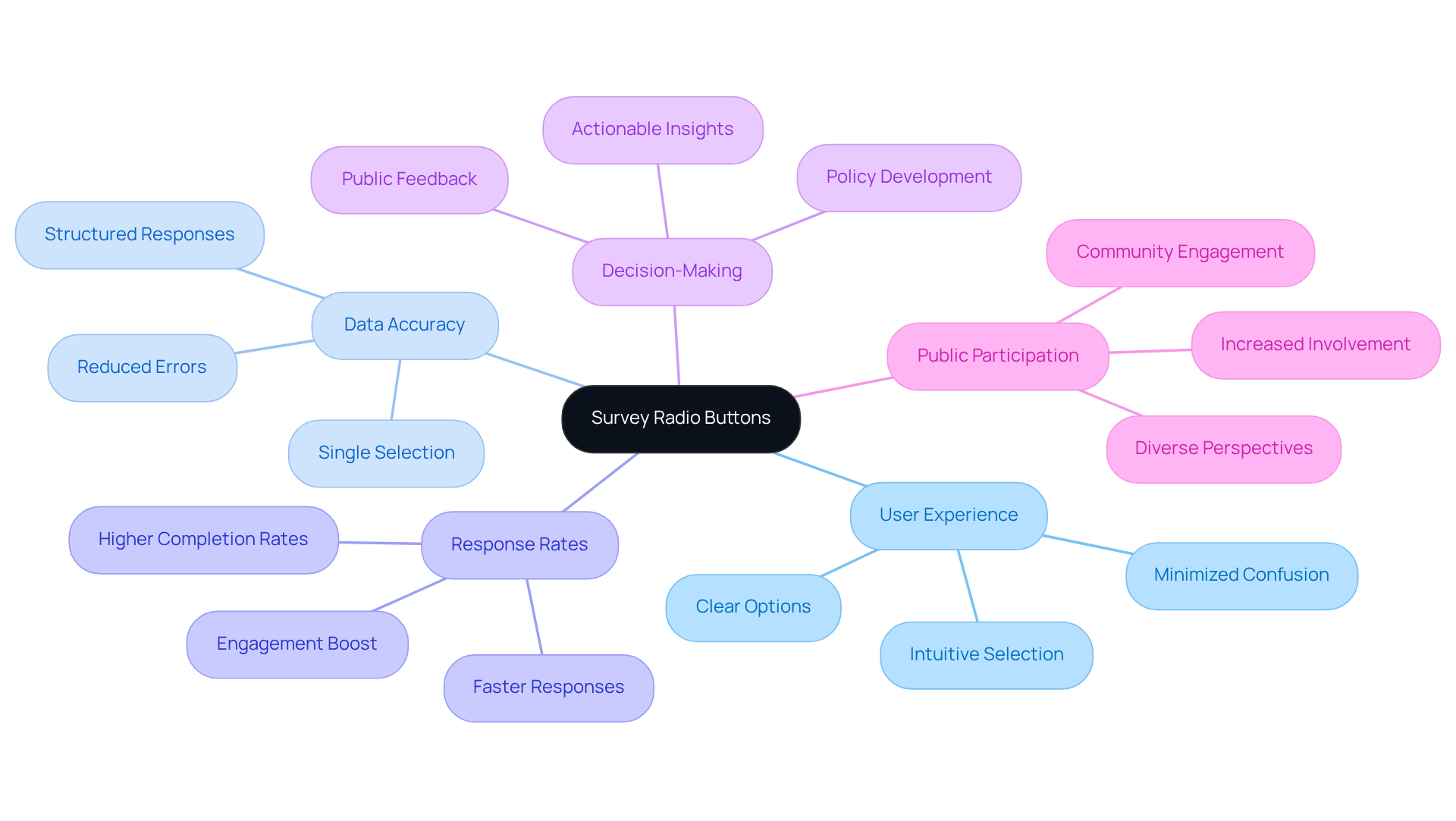
Design Effective Radio Button Questions for Maximum Engagement
To design effective radio button questions, it is essential to adhere to best practices that enhance clarity and engagement:
- Keep Questions Clear and Concise: Each question must be straightforward and free of jargon. For example, rather than asking, 'Which of the following features do you find most beneficial?', rephrase it to 'What feature do you like the most?'. This clarity guarantees that respondents grasp the inquiry without confusion.
- Limit the Number of Options: Strive to provide between 3 to 5 options. Research indicates that an excessive number of choices can overwhelm respondents, leading to decision fatigue. Hick's Law posits that decision time increases logarithmically with the number of choices, underscoring the necessity of limiting options. For instance, when inquiring about preferred payment methods, list only the most common options such as 'Credit Card', 'PayPal', and 'Bank Transfer'.
- Use Mutually Exclusive Options: Ensure that the options do not overlap to avoid ambiguity in responses. For instance, when asking about age ranges, options should be distinct, such as '18-24', '25-34', etc.
- Incorporate Visual Hierarchy: Organize selection options vertically to enhance readability, particularly on mobile devices. This layout improves , allowing respondents to quickly identify their choices. Users typically scan in an F-pattern, making vertical alignment more efficient for processing. Furthermore, for left-to-right languages, position the label to the right of the selection option to enhance clarity.
- Test for Usability: Conduct A/B testing with various inquiry formats to ascertain which design yields the highest engagement and response rates. For example, contrast a conventional selection layout with a more visually appealing design to evaluate which operates more effectively regarding user engagement. Insights from case studies, such as 'Listener Engagement Insights', can provide practical examples of how effective inquiry design optimizes programming and enhances listener satisfaction.
By implementing these strategies, questionnaire creators can formulate selection questions that utilize survey radio buttons to not only engage participants but also yield high-quality information, facilitating informed decision-making. Additionally, ensure that selection options are accessible, allowing navigation through the tab key and selection with the spacebar to improve user experience for all participants.
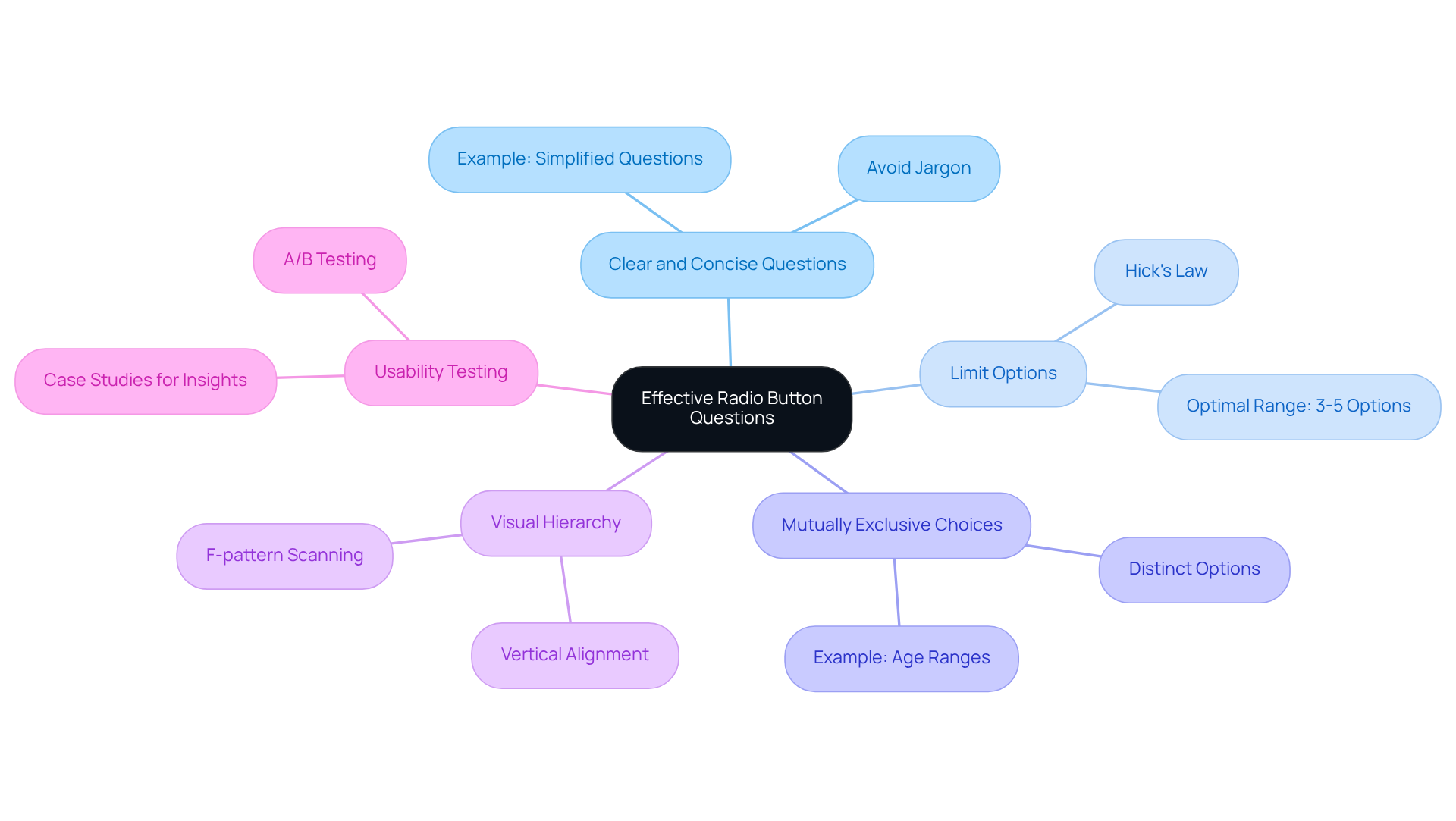
Optimize Radio Button Placement for User Experience
To optimize the placement of radio buttons in surveys, it is essential to adhere to the following guidelines:
- Position Inquiries Logically: Organize selection options in a coherent sequence that flows naturally for respondents. By grouping related inquiries together, you preserve context and enhance understanding.
- Utilize Proper Spacing: Ensure ample space between options to avoid unintentional selections. This spacing not only clarifies options but also reduces frustration for respondents, leading to a smoother experience.
- Please select one of the options using the survey radio buttons. Give Importance to Above the Fold: Place essential inquiries, including selection options, above the fold on the survey page. This visibility guarantees that respondents encounter these prompts without scrolling, significantly boosting engagement rates.
- Utilize Visual Cues: Incorporate , such as arrows or highlighted sections, to draw attention to selection questions. These cues guide participants through the questionnaire, promoting active engagement.
- Mobile Optimization: With the increasing use of mobile devices for questionnaire completion, ensure that selection options are large enough for easy tapping on smaller screens. This enhancement in usability can lead to higher completion rates and more reliable data collection.
- Accessibility Guidelines: Follow accessibility guidelines to ensure that all users, including those with disabilities, can navigate and respond to the survey effectively. This includes using ARIA labels and ensuring compatibility with screen readers.
- Concise Labeling: Use clear and concise labels for radio buttons to support understanding and accessibility. This practice is vital for enhancing user experience and ensuring that all respondents can easily interpret their choices.
- Avoid Double-Barreled Inquiries: Ensure that each inquiry focuses on a single concept to prevent confusion and enhance data precision. This clarity is crucial for gathering reliable feedback.
By implementing these strategic placement practices, designers can foster a more intuitive and user-friendly experience, ultimately resulting in increased engagement and enhanced data quality.
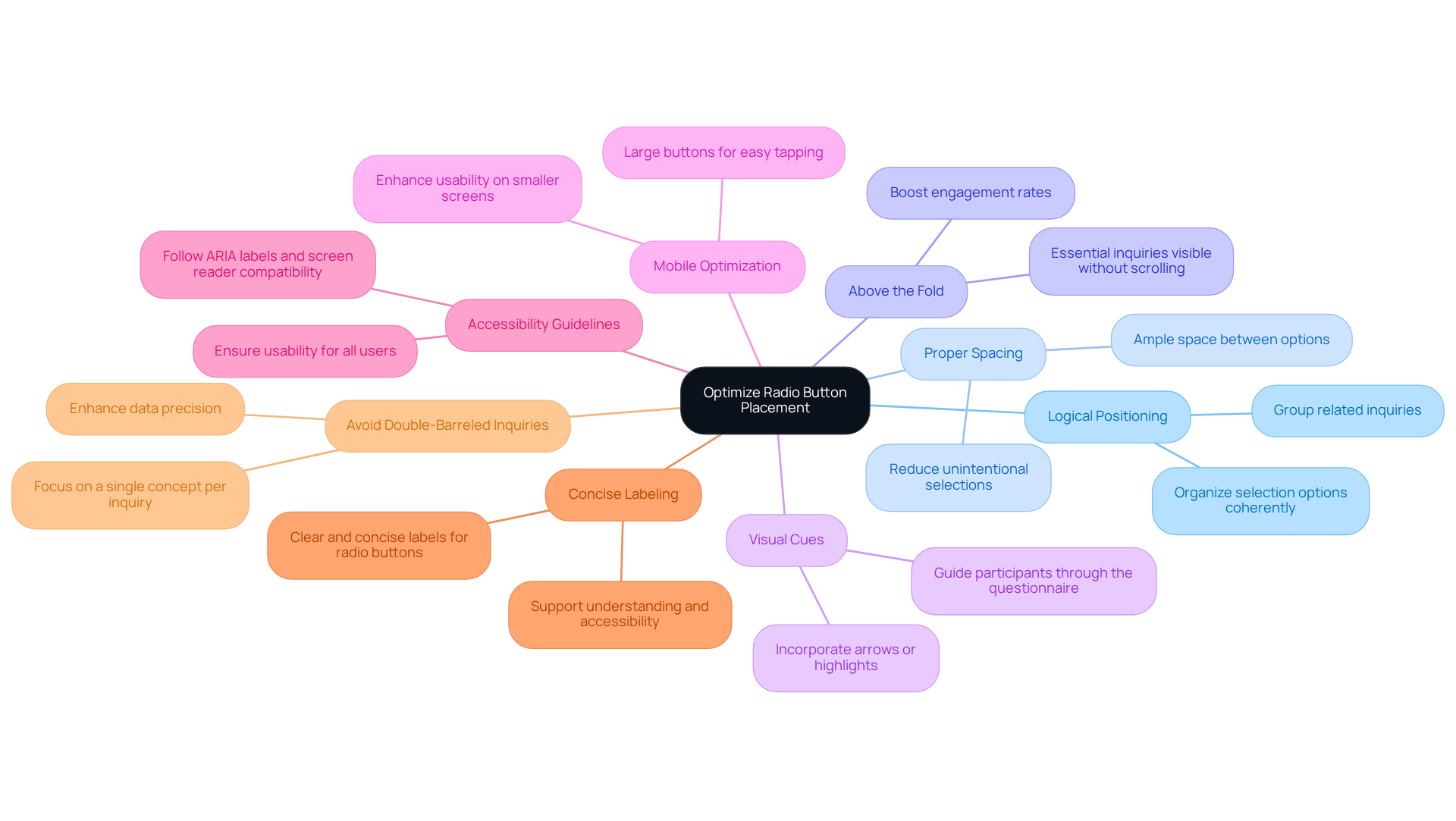
Analyze and Iterate Based on Feedback
To effectively analyze and iterate on radio button questions, it is essential to follow these crucial steps:
- Gather Input: Upon completing the questionnaire, actively seek opinions from participants regarding their experiences with radio button items. This can be achieved through follow-up inquiries or dedicated feedback forms, ensuring participants feel their input is valued. As Divashree emphasizes, 'Customer feedback questionnaires, which often utilize survey radio buttons, are invaluable instruments for businesses aiming to comprehend their customers’ experiences and preferences.'
- Review Response Patterns: Analyze the collected data to identify response patterns. Look for trends that may indicate confusion or misunderstanding of inquiries, signaling areas that require clarification or modification. A case study on "Identifying Preferred News Formats" illustrates that understanding audience habits can significantly enhance survey effectiveness.
- Implement changes by making necessary adjustments to the survey radio buttons based on the feedback and data analysis. This may involve rephrasing inquiries for clarity, modifying the number of options provided, or altering the layout to . Specific goals are critical, as highlighted by Divashree: 'Clear objectives are the foundation of effective customer feedback assessments.'
- Conduct A/B Testing: Evaluate the updated prompts against the original versions to assess improvements in engagement and data quality. This iterative method is vital for enhancing design, as it allows for direct comparison of user interactions with various format types. A study on questionnaire design best practices indicates that effective questionnaire creation results in higher completion rates and more actionable data.
- Monitor Long-Term Trends: Continuously track how changes impact response rates and data accuracy over time. Extended observation provides valuable insights into the efficacy of toggle options and informs future questionnaire formats, ensuring they remain relevant and efficient. As emphasized in the case study on 'Understanding Audience Through Questionnaires,' actionable insights from these assessments can guide editorial and operational decisions.
By adopting a feedback-driven approach, survey designers can ensure that their survey radio buttons are not only engaging but also effective in capturing valuable data, ultimately leading to more informed decision-making.
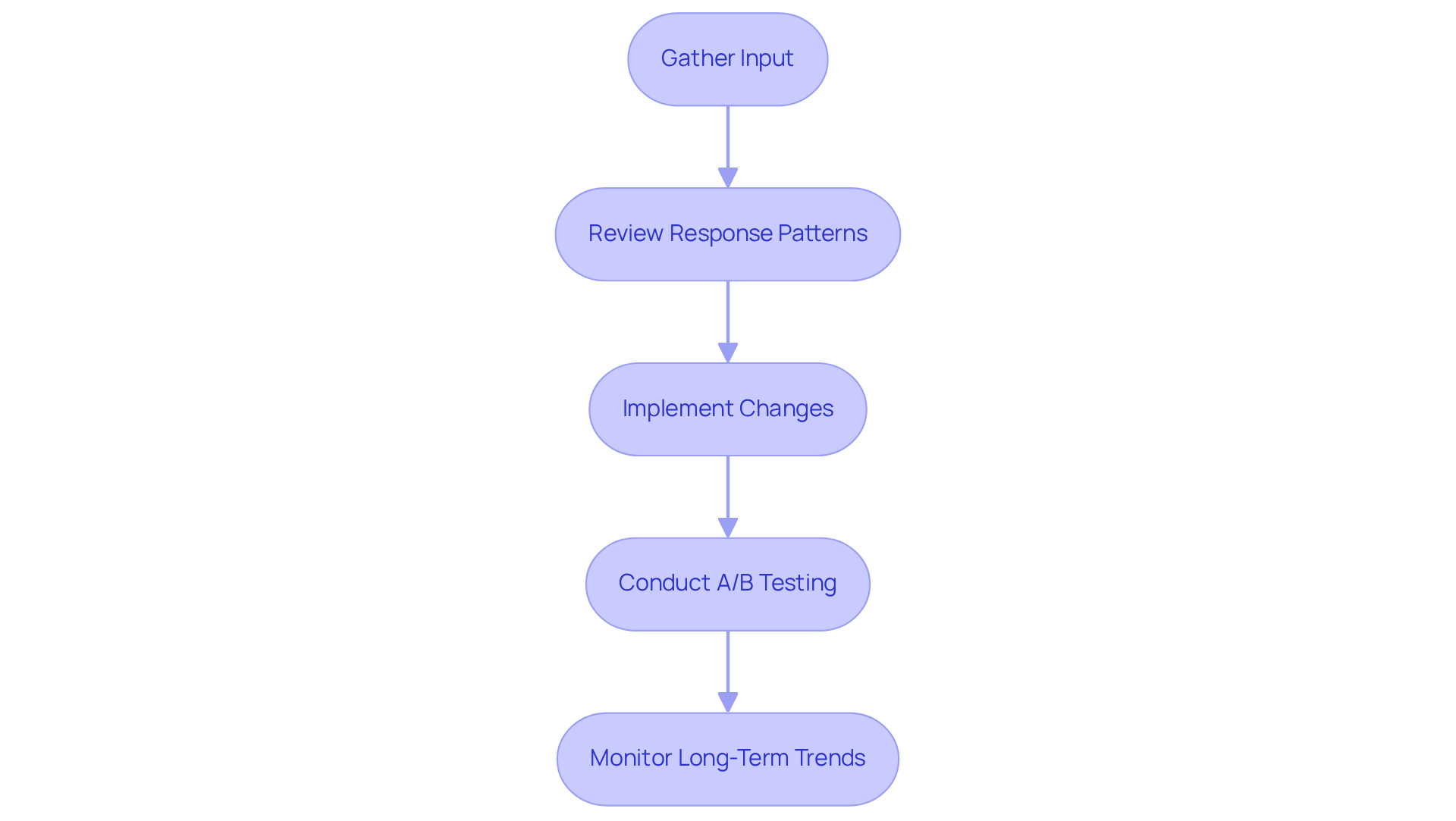
Conclusion
Survey radio buttons are an essential component in the design of effective questionnaires, as they empower respondents to make clear and straightforward choices. By leveraging this format, surveys can achieve higher response rates and more accurate data collection, ultimately leading to actionable insights. The strategic integration of radio buttons not only enhances user engagement but also streamlines the decision-making process, facilitating valuable feedback from participants.
To maximize the effectiveness of radio buttons, it is critical to:
- Craft clear and concise questions.
- Limit the number of options to prevent overwhelming respondents.
- Ensure that choices are mutually exclusive.
Furthermore, optimizing the placement and accessibility of radio buttons can significantly enhance the user experience. Adhering to these best practices enables designers to create surveys that engage participants while yielding high-quality information vital for informed decision-making.
The significance of survey radio buttons transcends mere data collection; they cultivate a more interactive and user-friendly experience that can drive public participation and elevate the overall effectiveness of surveys. By embracing these strategies, organizations will not only improve engagement but also empower themselves to gather the insights necessary for making informed choices across their respective fields.
Frequently Asked Questions
What are survey radio buttons?
Survey radio buttons are graphical user interface elements that allow respondents to select a single option from a predefined list.
Why are survey radio buttons beneficial in surveys?
They ensure that respondents make clear choices, which is essential for data accuracy, and streamline the decision-making process, enhancing user engagement.
How do survey radio buttons improve user experience?
They provide a clear indication that only one choice is permissible, minimizing the likelihood of conflicting responses and fostering a more intuitive user experience.
What impact do survey radio buttons have on response rates?
Research shows that questionnaires using survey radio buttons are typically completed more quickly, leading to higher response rates and more reliable data collection.
In what contexts are survey radio buttons particularly effective?
They are effective for gathering demographic data or preference inquiries due to their organized structure and ability to simplify the questionnaire process.
What is the significance of effective survey design?
Effective design, such as using survey radio buttons, yields valuable outcomes for decision-makers by prioritizing transparency and user involvement, enhancing the overall efficiency of questionnaires.
How can survey radio buttons stimulate public participation?
A well-crafted survey utilizing survey radio buttons can encourage increased public participation by making the survey process clearer and more engaging.
FAQs











