
Overview
This article serves as a comprehensive guide for mastering website speed tests, underscoring the critical importance of optimizing site performance to enhance user experience and boost conversion rates. It highlights the detrimental effects of slow load times on user behavior, presenting a compelling case for immediate action.
By offering a step-by-step approach to conducting effective speed tests using various tools, it equips readers with the knowledge to troubleshoot common issues that may arise during the testing process. This guide not only informs but empowers readers to take decisive steps toward improving their website's performance.
Introduction
Website speed is no longer merely a technical detail; it has emerged as a critical factor that can determine the success of user engagement and conversion rates. Research indicates that even a one-second delay in loading can result in substantial declines in user retention and sales. This reality underscores the necessity for businesses to prioritize speed testing. Yet, many brands find themselves grappling with the implementation of effective strategies to optimize their website performance. The question arises: how can they master the art of speed testing to not only improve user experience but also elevate their search engine rankings?
Understand the Importance of Website Speed Testing
A speed test for websites is a critical factor in determining website performance and user experience. Research indicates that a mere one-second delay in page load time can result in a 7% reduction in conversions. Alarmingly, 40% of users abandon a site that takes more than three seconds to load, and 53% exit a platform that exceeds this threshold. This underscores the urgency for brands to , which can be assessed through a speed test for websites. Furthermore, search engines like Google incorporate page performance into their ranking algorithms, suggesting that faster websites are more likely to achieve higher placements in search results. This not only enhances visibility but also improves customer satisfaction, fostering increased engagement and repeat visits.
For instance, Pinterest successfully reduced its perceived wait time by 40%, which led to a remarkable 15% increase in SEO traffic and a 10% rise in user-generated ad revenue. Such real-world examples highlight the direct correlation between performance testing and conducting a speed test for websites to enhance user experience. Therefore, it is imperative for brands to understand and implement effective optimization strategies to boost both performance and profitability. Ideally, a webpage should load within three seconds to maximize conversions, as every second of delay can equate to a potential loss of up to 7% in sales.
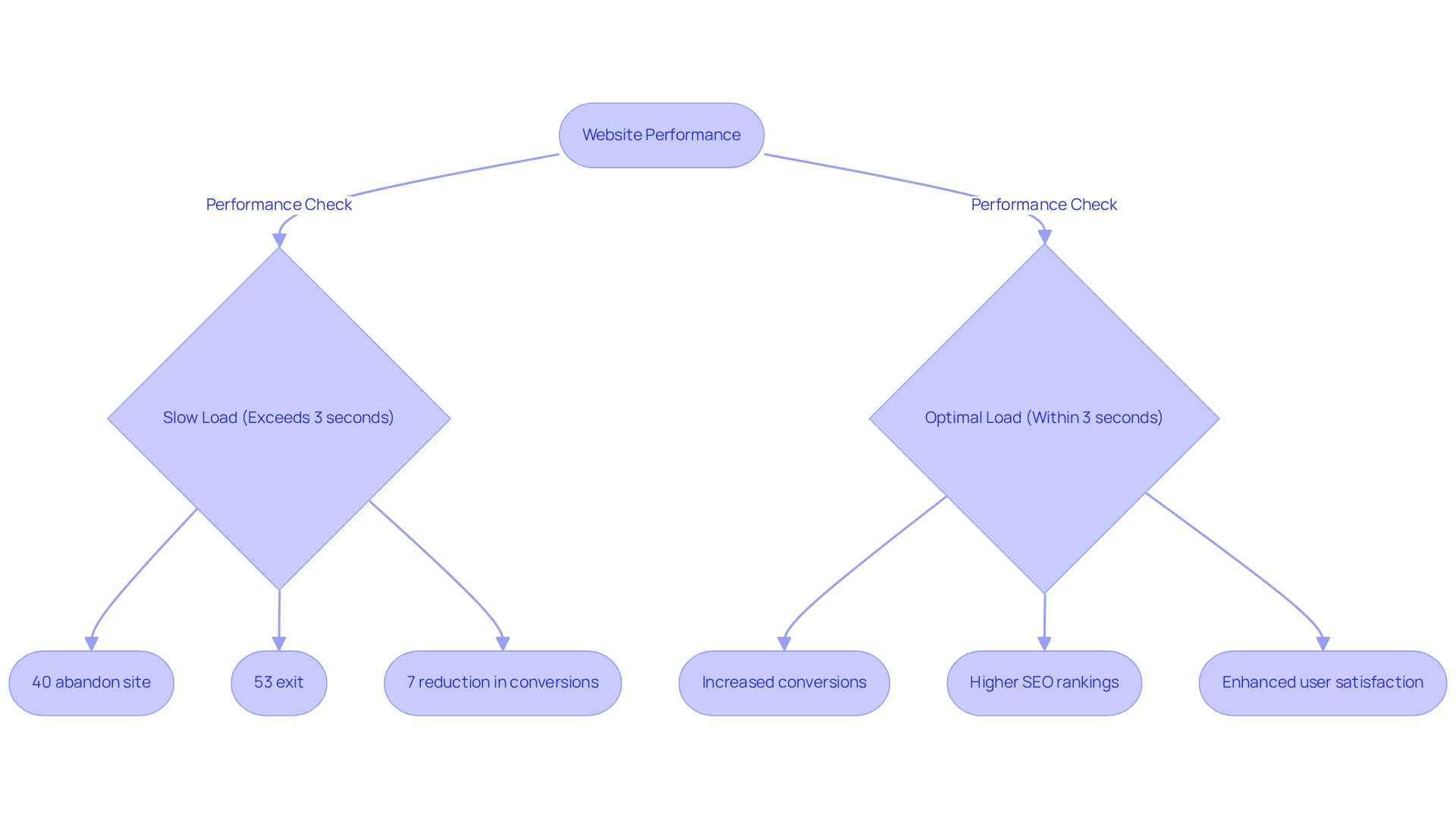
Select the Right Tools for Speed Testing
To effectively test your website's speed, consider utilizing the following tools:
- Google PageSpeed Insights: This tool delivers a thorough analysis of your website's performance on both mobile and desktop platforms. It not only provides a score but also offers actionable suggestions for improvement, focusing on Core Web Vitals such as Largest Contentful Paint and First Input Delay. Brands utilizing this resource have experienced notable improvements in their site performance, with many attaining scores above 85, regarded as acceptable. Studies show that each second beyond 2 seconds causes potential visitors to bounce off pages due to poor site performance, emphasizing the urgency of using this tool.
- GTmetrix: Renowned for its comprehensive reports, GTmetrix evaluates page load durations and pinpoints particular elements that may obstruct your site's performance. It enables users to track performance over time and offers insights into how different elements, like image sizes and script loading, affect overall efficiency. This instrument is especially beneficial for developers aiming to identify bottlenecks in their site's performance. Regular use of GTmetrix can help ensure your site loads within the ideal range of two to five seconds, as sites loading under 2.5 seconds averaged 3.2% higher conversion rates compared to slower sites.
- Pingdom: This tool allows you to assess your website's performance from various global locations, providing a thorough perspective on how your site operates across different regions. With its user-friendly interface, Pingdom displays results in a waterfall view, helping you and identify areas for optimization. Frequent utilization of Pingdom can result in enhanced visitor retention, as research indicates that 40% of individuals will abandon a page if it takes longer than three seconds to load.
- WebPageTest: For those seeking advanced testing options, WebPageTest allows you to simulate various devices and connection speeds. This instrument offers detailed metrics, including First Contentful Paint and Time to Interactive, which are essential for grasping visitor experience. By utilizing WebPageTest, brands can gain insights into how their site performs under different conditions, leading to targeted optimizations. Specialists such as Patrick Hinchcliff stress that resources like WebPageTest are essential for identifying performance problems, ensuring that your site fulfills visitor expectations.
Selecting the appropriate instrument relies on your particular requirements—whether you need a brief summary or an in-depth assessment of your site's performance. Regularly performing a speed test for websites with these tools can lead to substantial improvements in load times, ultimately enhancing user satisfaction and boosting conversion rates. Furthermore, it is crucial to conduct various performance assessments on different platforms to guarantee precise outcomes, as website performance can fluctuate considerably depending on location and complexity.

Conduct the Speed Test: A Step-by-Step Process
To conduct a speed test on your website effectively, follow these essential steps:
- Choose Your Instrument: Select one of the recommended speed testing tools tailored to your specific needs.
- Enter Your URL: Input the URL of the webpage you wish to evaluate into the application.
- Select Test Parameters: If applicable, choose the location and device type for the test to accurately .
- Run the Test: Click the 'Test' button and allow the application to assess your site's performance.
- Review the Results: Once the test concludes, analyze the results, focusing on critical metrics such as load time, page size, and the number of requests.
- Identify Areas for Enhancement: Examine the specific recommendations provided by the tool to enhance your site's performance, such as optimizing images or reducing server response times.
By adhering to these steps, you will gain valuable insights into your website's performance from a speed test for websites and pinpoint actionable improvements.
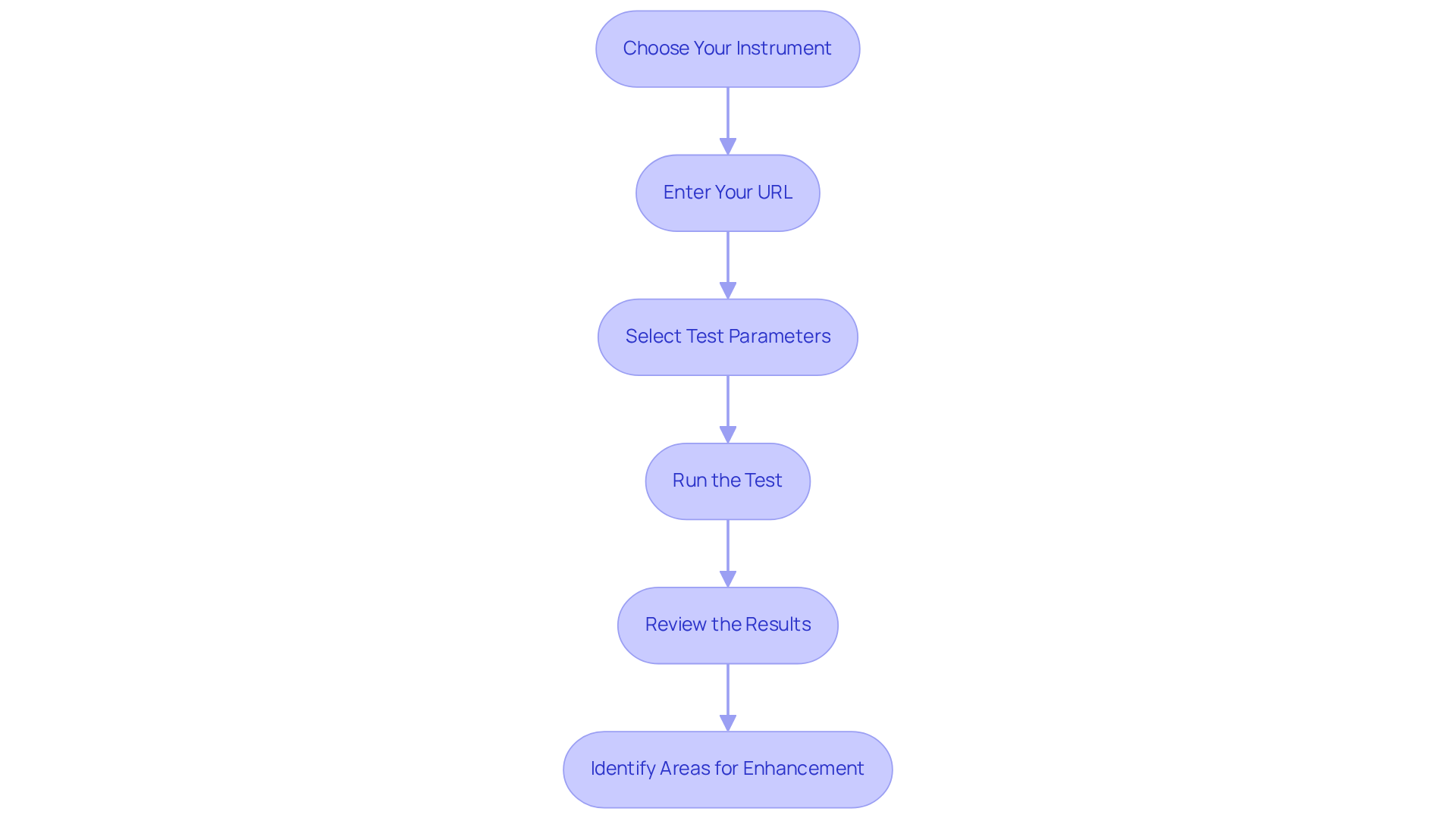
Troubleshoot Common Speed Testing Issues
When conducting a speed test for websites, several common issues may arise that can significantly affect the accuracy of your results.
- Inconsistent Results: Variations in speed test outcomes can occur across different tools. To achieve reliable results, it is essential to conduct tests under similar conditions, such as the same geographic location and device type. This consistency is vital; even slight variations can lead to notable discrepancies in reported rates.
- Slow Server Response Times: A sluggish server can severely hinder your website's performance. If your server response time exceeds 200 milliseconds, consider upgrading your hosting plan or optimizing server settings to enhance performance. Research indicates that improving server response time is crucial for achieving faster load times, directly impacting user satisfaction and conversion rates. For instance, a 1-second page load time at a 3.05% conversion rate can result in potential earnings of $1,525.
- Caching Issues: Cached versions of your site may not accurately reflect recent changes, leading to misleading test results. To ensure your performance tests provide an accurate representation of your website's functionality, before testing. This practice aids in acquiring the most up-to-date information about your site's performance. Remember, 64% of online buyers will choose a different store following a negative experience, underscoring the necessity for precise testing outcomes.
- Third-Party Scripts: The excessive use of third-party scripts can significantly slow down your site. Review these scripts and minimize their use wherever possible. Reducing the number of external scripts can result in quicker load times and an improved user experience, as individuals favor smooth interactions over delays caused by additional loading times.
By addressing these common issues, you can ensure that your speed test for websites yields reliable results, which empowers you to make informed decisions about optimizing your website for improved performance and enhanced user engagement.
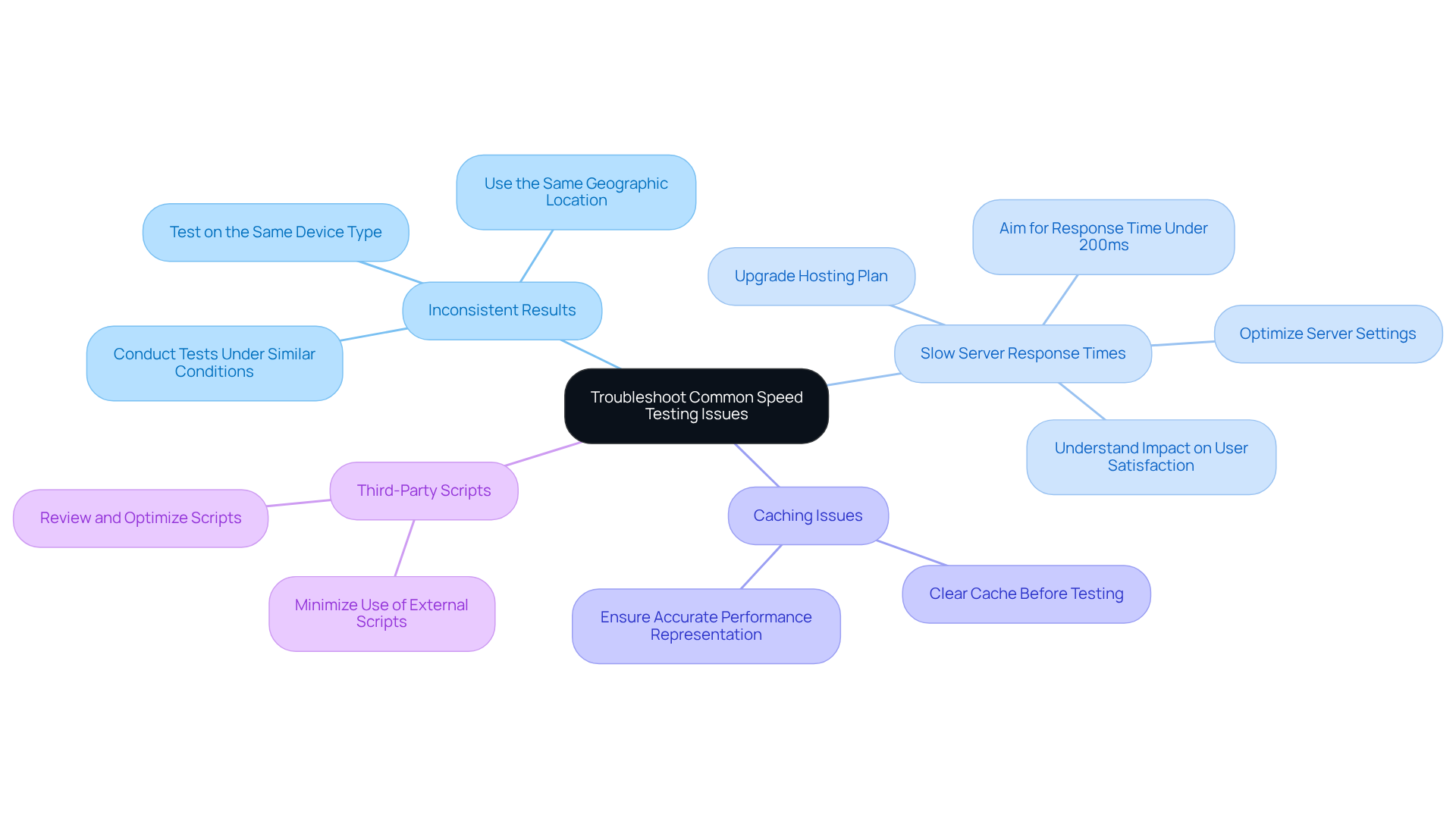
Conclusion
Understanding the critical nature of website speed testing is essential for any brand aiming to enhance user experience and drive conversions. By prioritizing speed optimization, businesses can significantly improve their search engine rankings and foster customer loyalty through heightened satisfaction. This article underscores that even minor delays in load times can lead to substantial losses in potential revenue and user engagement, making it evident that mastering website speed testing is a non-negotiable component of digital strategy.
Key insights presented highlight the necessity of utilizing effective tools such as:
- Google PageSpeed Insights
- GTmetrix
- Pingdom
- WebPageTest
Each offering unique features to assess and enhance site performance. The step-by-step process for conducting a speed test provides a straightforward framework for brands to follow, ensuring they can identify areas for improvement and implement necessary optimizations. Additionally, troubleshooting common issues like inconsistent results and slow server response times is crucial for obtaining accurate assessments and achieving optimal performance.
Ultimately, the significance of website speed cannot be overstated. As user expectations continue to evolve, brands must take proactive measures to ensure their websites perform efficiently. Embracing speed testing not only enhances user experience but also drives higher conversion rates and boosts overall profitability. Taking the time to master these techniques and tools will yield long-term benefits, positioning brands for success in an increasingly competitive digital landscape.
Frequently Asked Questions
Why is website speed testing important?
Website speed testing is crucial because it directly affects website performance and user experience. A delay in page load time can significantly reduce conversions and lead to higher abandonment rates.
What impact does page load time have on user behavior?
Research shows that a one-second delay in page load time can result in a 7% reduction in conversions, while 40% of users abandon a site that takes more than three seconds to load.
How does website speed affect search engine rankings?
Search engines like Google consider page performance in their ranking algorithms, meaning faster websites are more likely to achieve higher placements in search results.
Can you provide an example of a company that improved its website speed and the results?
Pinterest reduced its perceived wait time by 40%, which led to a 15% increase in SEO traffic and a 10% rise in user-generated ad revenue, demonstrating the benefits of speed optimization.
What is the ideal page load time to maximize conversions?
Ideally, a webpage should load within three seconds to maximize conversions, as every second of delay can equate to a potential loss of up to 7% in sales.
What should brands do to improve website speed?
Brands should understand and implement effective optimization strategies to enhance website performance, which can lead to improved user experience and increased profitability.
FAQs











