
Overview
This article serves as an authoritative guide on checking and improving website loading times, underscoring the significance of metrics such as Time to First Byte and fully loaded duration. It presents a systematic approach to measuring loading times, identifies critical factors influencing speed, and offers actionable solutions to enhance website performance. By doing so, it aims to elevate user experience and boost conversion rates.
Introduction
Understanding the loading time of a website is paramount in today's digital landscape, where user experience is a decisive factor in business success. A compelling statistic indicates that even a slight delay of one second can result in a 7% drop in conversions, illustrating the critical need for optimizing loading speed. This article explores essential metrics, practical measurement techniques, and effective strategies to enhance website performance. How can website owners ensure their pages load swiftly and efficiently, thereby maximizing user satisfaction and improving search engine rankings?
Understand Website Loading Time
To understand website performance, it is essential to check the loading time of a website, which is defined by how long it takes for a web page to fully display and become interactive for users. Typically measured in seconds, this metric can significantly impact user engagement. Research indicates that even a one-second delay can result in a 7% decrease in conversions. Thus, understanding metrics related to loading duration—such as Time to First Byte (TTFB) and fully loaded duration—is essential to check the loading time of a website and optimize your site's performance. A website that loads quickly not only enhances user satisfaction but also boosts search engine rankings, making it a vital component of effective web management.
Key Metrics to Consider:
- Time to First Byte (TTFB): This measures the time taken for the server to respond to a user's request.
- Fully Loaded Duration: This indicates the total time required for all elements of the page to load.
- First Contentful Paint (FCP): This measures the duration until the first piece of content appears on the screen.
By comprehensively understanding these concepts, you can more effectively evaluate your site's performance and check the loading time of the website to identify areas for improvement.

Measure Your Website's Loading Time
To accurately measure your website's loading time, adhere to the following steps:
- Choose a Speed Testing Tool: Select a reliable tool such as , , or .
- Enter Your Website URL: Input the URL of the specific page you wish to test into the chosen tool.
- Run the Test: Click on the 'Analyze' or 'Test' button to initiate the assessment of the loading duration.
- Review the Results: Once the test concludes, examine the outcomes, which will typically include metrics such as Time to First Byte (TTFB), fully loaded duration, and actionable suggestions for improvement.
- Repeat Consistently: Establish a routine to consistently evaluate your site's performance, allowing you to monitor improvements and identify emerging issues.
By regularly checking the loading time of website performance duration, you can establish a benchmark and effectively track the impact of any modifications you implement.
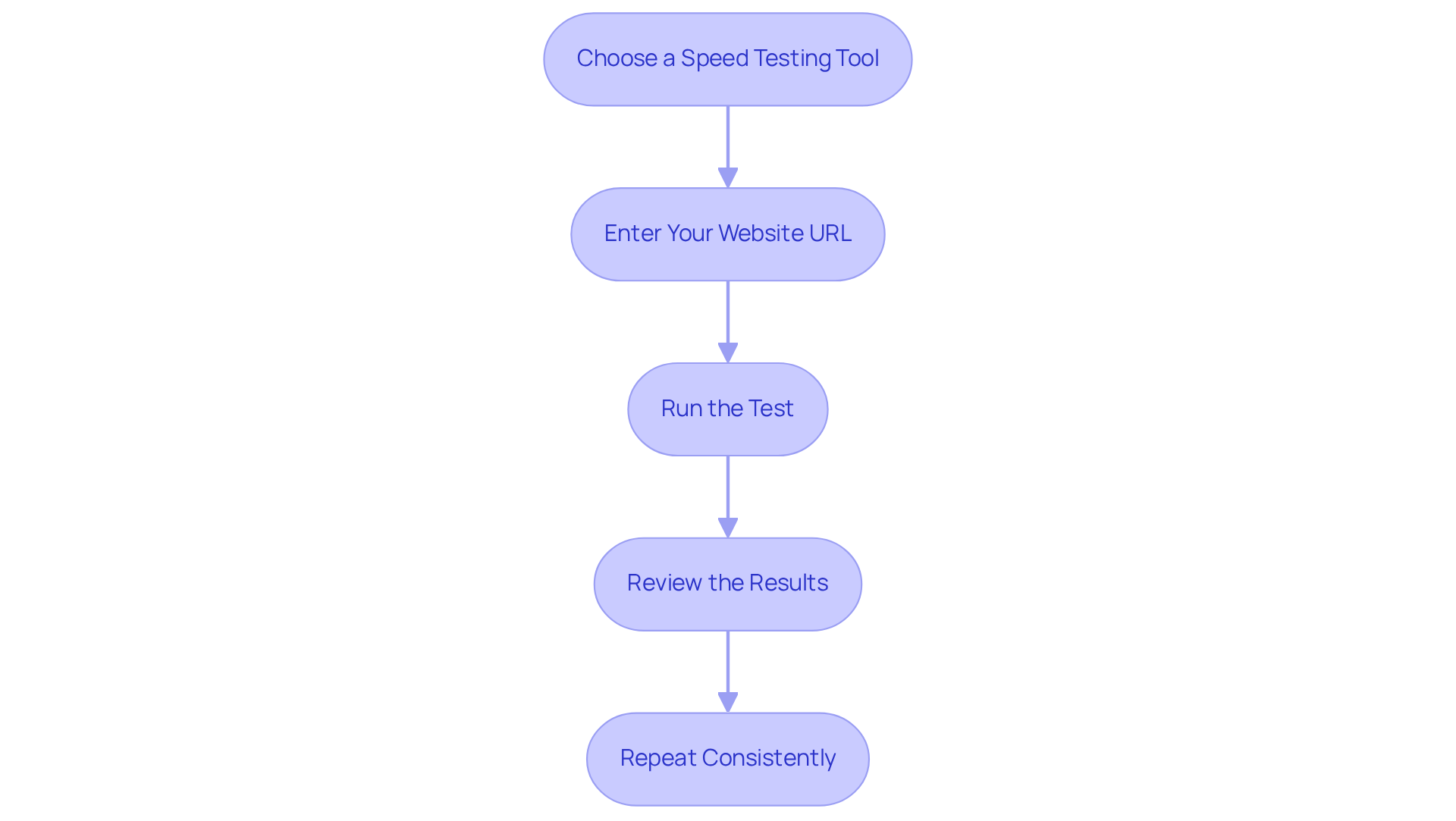
Identify Factors Affecting Loading Speed
Several factors significantly impact your website's loading speed:
- Server Performance: The quality of your hosting service plays a crucial role in determining response times. A slow server response can delay the entire retrieval process, hindering user experience.
- Image Size and Optimization: Large, unoptimized images can drastically impede your site's performance. It is essential to ensure that images are compressed and appropriately sized for web use to enhance loading times.
- Number of HTTP Requests: Each element on a page, including images, scripts, and stylesheets, necessitates an HTTP request. Reducing the number of requests can lead to improved loading speeds, creating a more efficient user experience.
- Browser Caching: Properly configured caching can store frequently accessed resources, significantly decreasing wait times for returning visitors. This optimization technique is vital for enhancing overall site performance.
- Third-Party Scripts: The excessive use of third-party scripts, such as advertisements or tracking codes, can slow down your site. It is advisable to limit their use or load them asynchronously to maintain optimal performance.
By recognizing and addressing these factors, you can implement targeted strategies to enhance your site's performance.

Implement Solutions to Enhance Loading Speed
To significantly enhance your website's loading speed, consider implementing the following solutions:
- Optimize Images: Utilize tools such as or to compress images effectively without sacrificing quality.
- Minimize HTTP Requests: Where feasible, combine CSS and JavaScript files, and eliminate unnecessary plugins or scripts to streamline requests.
- Leverage Browser Caching: Establish caching rules within your server configuration to retain static resources for returning visitors, improving load times.
- Utilize a Content Delivery Network (CDN): A CDN distributes your content across multiple servers globally, reducing response times for users regardless of their location.
- Reduce Server Response Time: Optimize server settings, consider upgrading your hosting plan, or transition to a more efficient server type, such as VPS or dedicated hosting.
- Implement Lazy Loading: Load images and videos only when they appear in the viewport, significantly decreasing initial load times.
By adopting these strategies, you will create a faster, more efficient website, enabling users to easily check the loading time of the website, which .

Conclusion
Understanding and optimizing website loading time is paramount for enhancing user experience and maximizing conversion rates. The significance of loading speed cannot be overstated; even minor delays can precipitate substantial declines in user engagement. By concentrating on key metrics such as Time to First Byte and fully loaded duration, website owners can acquire invaluable insights into their site's performance and pinpoint areas necessitating improvement.
This article provides a comprehensive guide on measuring loading time, underscoring the necessity of utilizing reliable speed testing tools and consistently monitoring results. It identifies critical factors influencing loading speed, including:
- Server performance
- Image optimization
- Browser caching
while offering actionable solutions to bolster website efficiency. Strategies such as:
- Image compression
- Minimizing HTTP requests
- Employing a Content Delivery Network
can markedly enhance loading times.
Ultimately, prioritizing website loading speed transcends technical necessity; it represents a strategic advantage in today's digital landscape. By proactively optimizing performance, businesses can guarantee a seamless user experience that cultivates engagement and drives conversions. Adopting these best practices will not only elevate a website's functionality but also amplify its visibility and competitiveness in an ever-evolving online marketplace.
Frequently Asked Questions
What is website loading time?
Website loading time refers to how long it takes for a web page to fully display and become interactive for users, typically measured in seconds.
Why is website loading time important?
Website loading time is crucial because it significantly impacts user engagement; even a one-second delay can lead to a 7% decrease in conversions. Faster loading times enhance user satisfaction and improve search engine rankings.
What are some key metrics to consider when evaluating website loading time?
Key metrics include Time to First Byte (TTFB), Fully Loaded Duration, and First Contentful Paint (FCP). TTFB measures the server's response time, Fully Loaded Duration indicates the total time for all elements to load, and FCP measures the time until the first piece of content appears on the screen.
How can understanding loading time metrics help improve website performance?
By understanding loading time metrics, you can evaluate your site's performance more effectively and identify areas for improvement, leading to enhanced user experience and potentially higher conversion rates.
FAQs











