
Overview
This article outlines essential steps for conducting a successful performance check on a website, aimed at improving user experience and conversion rates. It presents a structured approach that includes:
- Understanding key performance metrics
- Preparing for the check
- Conducting thorough tests
- Analyzing the results
- Implementing continuous optimization strategies
Each of these steps is supported by data that illustrates the significant impact of these practices on website effectiveness and user engagement.
Introduction
Website performance stands as a critical factor that can significantly influence a user's experience, impacting everything from engagement to conversion rates. It is essential for any business aiming to thrive in the digital landscape to understand the key metrics that drive performance. However, many website owners face challenges in effectively assessing and enhancing these metrics.
What steps can be taken to ensure a successful performance check that not only identifies issues but also leads to meaningful improvements?
Understand Website Performance Metrics
To effectively assess your website's performance, a performance website check is essential for understanding key metrics that directly impact user experience and conversion rates.
-
Page Load Time: This metric represents the duration it takes for a page to fully load. Aim for a speed of under 3 seconds; studies indicate that 53% of users leave mobile sites if they exceed this duration, and 40% of buyers exit a website if it requires more than three seconds to completely render. Quicker loading durations not only enhance user experience but also significantly boost conversion levels, which can be assessed through a performance website check. Research shows that sites loading in 1 second can achieve conversion rates 2.5 times greater than those loading in 5 seconds. Moreover, a B2B site that opens in 1 second has a conversion percentage 3 times greater than one that opens in 5 seconds.
-
Bounce Rate: This metric reflects the percentage of visitors who leave after viewing only one page. A high bounce rate often indicates a subpar user experience, which can be exacerbated by sluggish loading speeds. For instance, the likelihood of a visitor leaving increases by 32% when the duration rises from 1 second to 3 seconds.
-
Conversion Rate: This refers to the percentage of visitors who complete a desired action, such as making a purchase. A performance website check is crucial for enhancing page speed, which is important for boosting this metric, as quicker websites are up to three times more likely to convert than their slower counterparts.
-
Time to First Byte (TTFB): This assesses the duration required for the server to respond to a request. A lower TTFB signifies improved server efficiency, which is vital for enhancing overall page load times. Ideally, TTFB should be 0.8 seconds or less for a responsive website.
-
Core Web Vitals: These metrics encompass Largest Contentful Paint (LCP), First Input Delay (FID), and Cumulative Layout Shift (CLS). They evaluate loading efficiency, interactivity, and visual stability, respectively. Google underscores the significance of these metrics, recommending that LCP remains below 2.5 seconds to ensure a positive user experience.
By familiarizing yourself with these metrics, you can establish benchmarks for your performance website check and identify areas that require enhancement. This ultimately leads to improved user engagement and higher sales. Additionally, utilizing tools such as Google PageSpeed Insights can provide valuable insights into your website's efficiency.
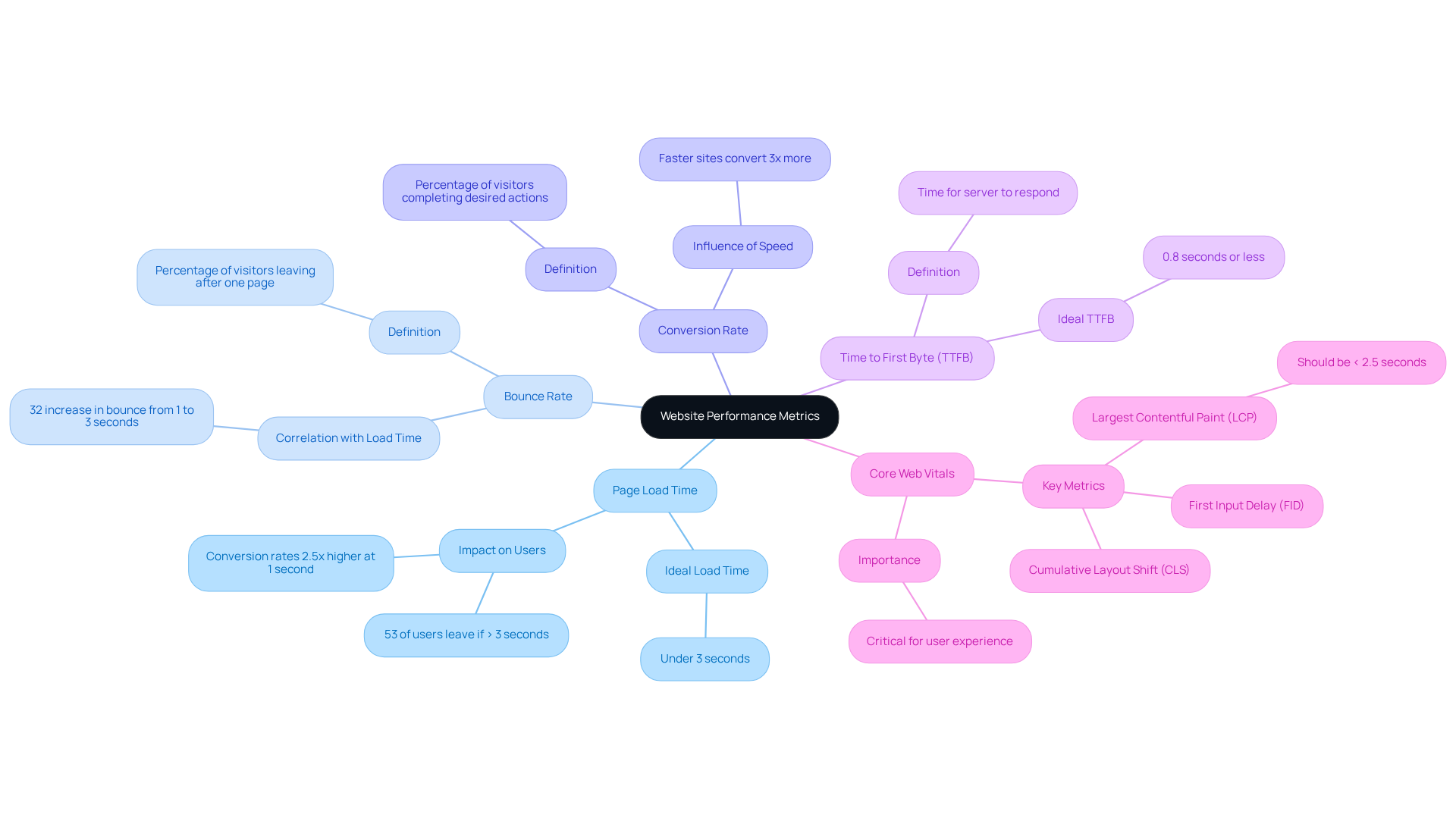
Prepare for the Performance Check
To effectively prepare for your performance check and enhance your conversion rates, follow these essential steps:
-
Select Performance Testing Tools: Utilize reliable tools such as Google PageSpeed Insights, GTmetrix, or WebPageTest. These platforms provide comprehensive insights into your website's functioning, assisting you in pinpointing areas for enhancement that can significantly influence your conversion levels.
-
Gather Baseline Data: Record your existing metrics, including loading times, bounce figures, and conversion statistics. For instance, if your website receives 500 unique visits and 10 orders, your ecommerce conversion percentage is 2%. Note that a conversion percentage of 5% is regarded as typical, offering a valuable standard for your evaluation and emphasizing areas where CRO strategies can be utilized for enhancement.
-
Identify Key Pages: Concentrate on critical pages like the homepage, product pages, and checkout pages, as these significantly influence user experience and conversion rates. Understanding the effectiveness of these pages is essential for enhancing overall site efficiency and aligning with your growth strategies.
-
Set Goals: Clearly define your objectives for the evaluation check. For example, strive to decrease page loading duration by 20% or improve conversion figures by 10%. Establishing specific targets will guide your optimization efforts and ensure that your strategies incorporate a performance website check, making them data-driven and focused on maximizing profitability.
-
Schedule Regular Checks: Plan to conduct evaluations consistently, whether monthly or quarterly. Regular assessments help ensure ongoing optimization and allow you to address any emerging issues promptly. Additionally, establishing benchmarks and review cadences is essential for improving conversion rates over time, reinforcing a holistic approach to your growth strategy.
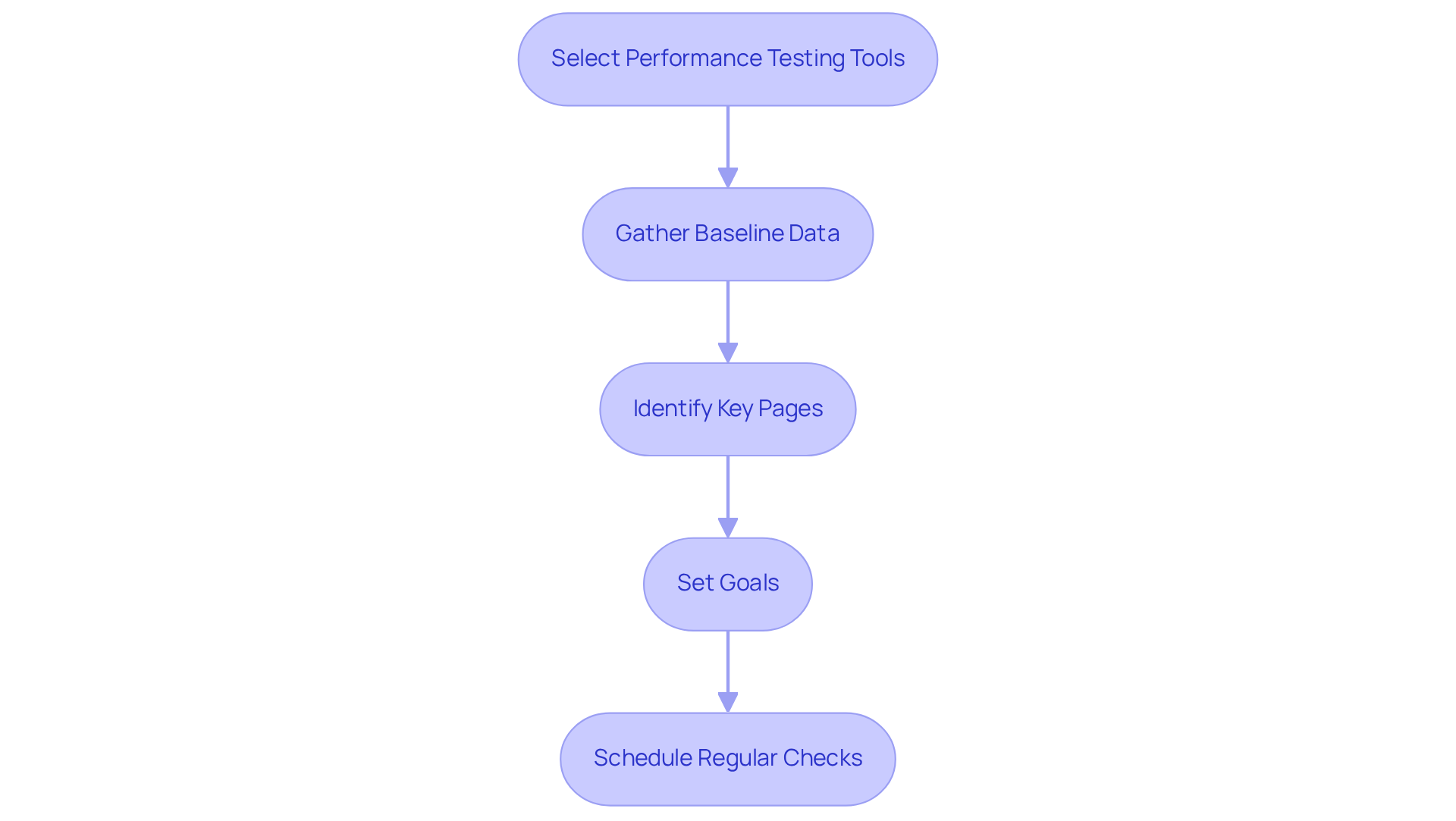
Conduct the Performance Check
To conduct an effective performance check on your website, follow these essential steps:
-
Run Performance Tests: Utilize tools like Google PageSpeed Insights, DebugBear, or WebPageTest to assess your key pages. Ensure you test under various conditions, including different devices and network speeds, to gain a comprehensive view of performance.
-
Analyze Load Durations: Focus on the loading durations reported by these tools. For instance, a 354 kilobyte CSS file can take up to 2.8 seconds to render, significantly impacting user experience. Identify elements causing delays, such as oversized images or unoptimized scripts, as even a one-second delay can lead to a 20% drop in conversions. Notably, a website that opens in 1 second boasts an e-commerce conversion rate 2.5 times greater than a site that opens in 5 seconds. Furthermore, KissMetrics indicates that 47% of consumers expect a website to display in 2 seconds or less, and 40% would abandon a site that takes more than 3 seconds to load.
-
Check for Errors: Scrutinize the reports for any errors or warnings. This may involve broken links, server errors, or issues with third-party scripts that could hinder functionality. Remember, a good tester prevents problems, while a great tester identifies them through a performance website check.
-
Review User Experience: Navigate your website as a user would. Pay attention to areas where the experience feels sluggish or frustrating. As Jakob Nielsen suggests, observing user behavior is crucial for understanding their experience better than relying solely on feedback.
-
Document Findings: Record all findings meticulously, including metrics, errors, and user experience observations. This documentation will be vital for the subsequent optimization steps. With the average web page load time projected to be 2.5 seconds on desktop and 8.6 seconds on mobile by 2025, ensuring your site meets these benchmarks is critical for maintaining user engagement and satisfaction.
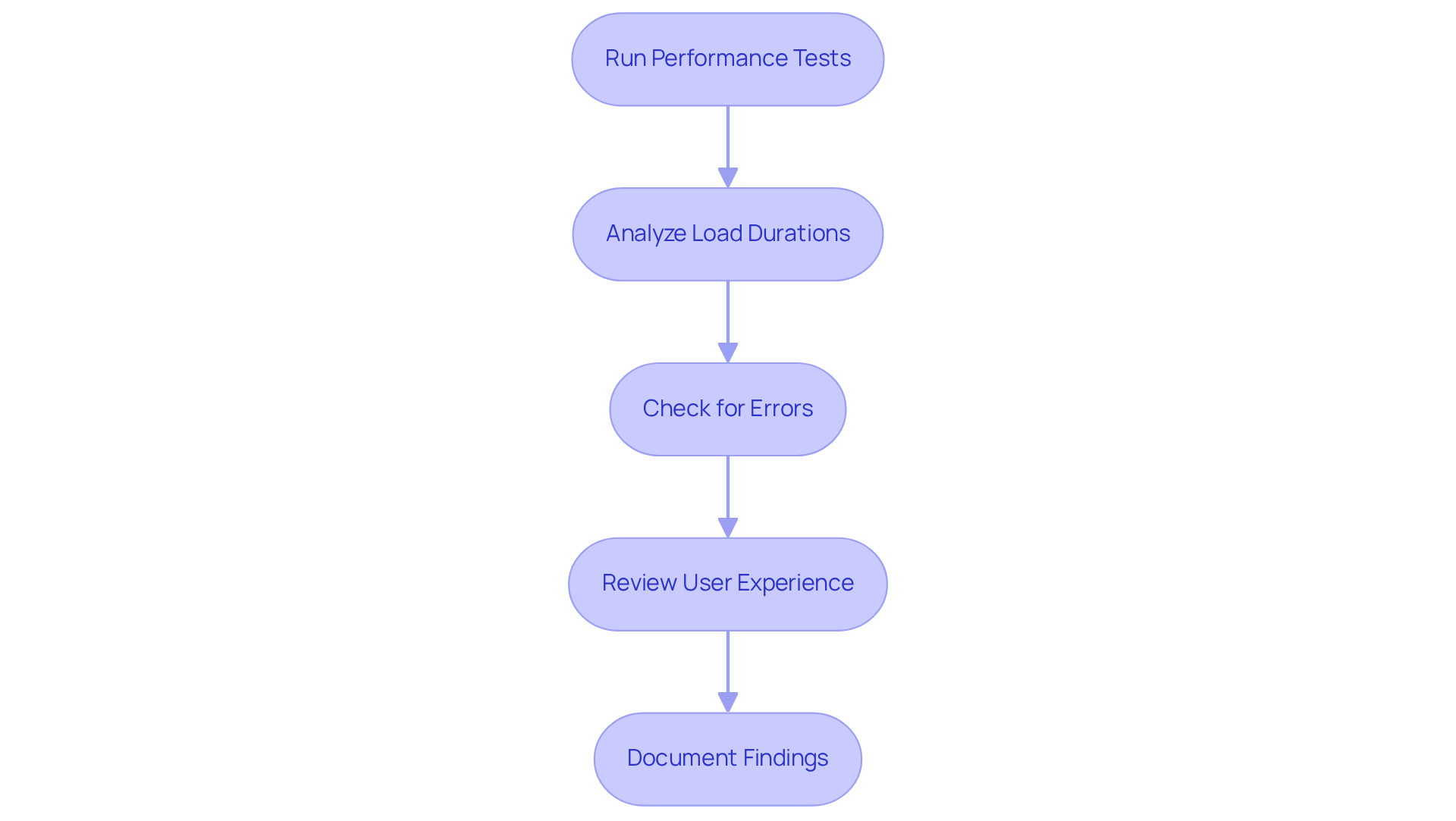
Analyze Performance Results
After conducting your performance check, it is essential to analyze the results through a structured approach:
-
Comparing Against Benchmarks: Assess your metrics against industry standards to measure your results effectively. For instance, aim for a page load time of under 3 seconds; studies indicate that 53% of mobile visitors abandon pages that take longer than this to load.
-
Identifying Bottlenecks: Pinpoint specific areas where efficiency falters. Common culprits include large image files, excessive HTTP requests, and poorly optimized code. Reducing the number of HTTP requests can significantly enhance website loading speed. Effective bottleneck identification is crucial, as it streamlines workflows and boosts overall efficiency.
-
Evaluating User Experience: Consider how the identified performance issues affect user experience. Elevated bounce levels suggest that users exit your site without engagement, indicating frustration from sluggish load times. Research shows that 79% of online shoppers are less likely to return to a site after a dissatisfying experience, underscoring the importance of addressing these issues.
-
Prioritizing Issues: Rank the identified issues according to their potential impact on user experience and conversion levels. Addressing the most critical problems first can lead to significant improvements in user satisfaction and retention, aligning with best practices in bottleneck identification.
-
Creating an Action Plan: Formulate a detailed plan to tackle the identified issues, specifying timelines and responsibilities for implementation. Consider utilizing tools like Google PageSpeed Insights for a performance website check and tracking website efficiency metrics. This organized method ensures that your optimization efforts are focused and efficient, ultimately leading to improved results and higher conversion rates.
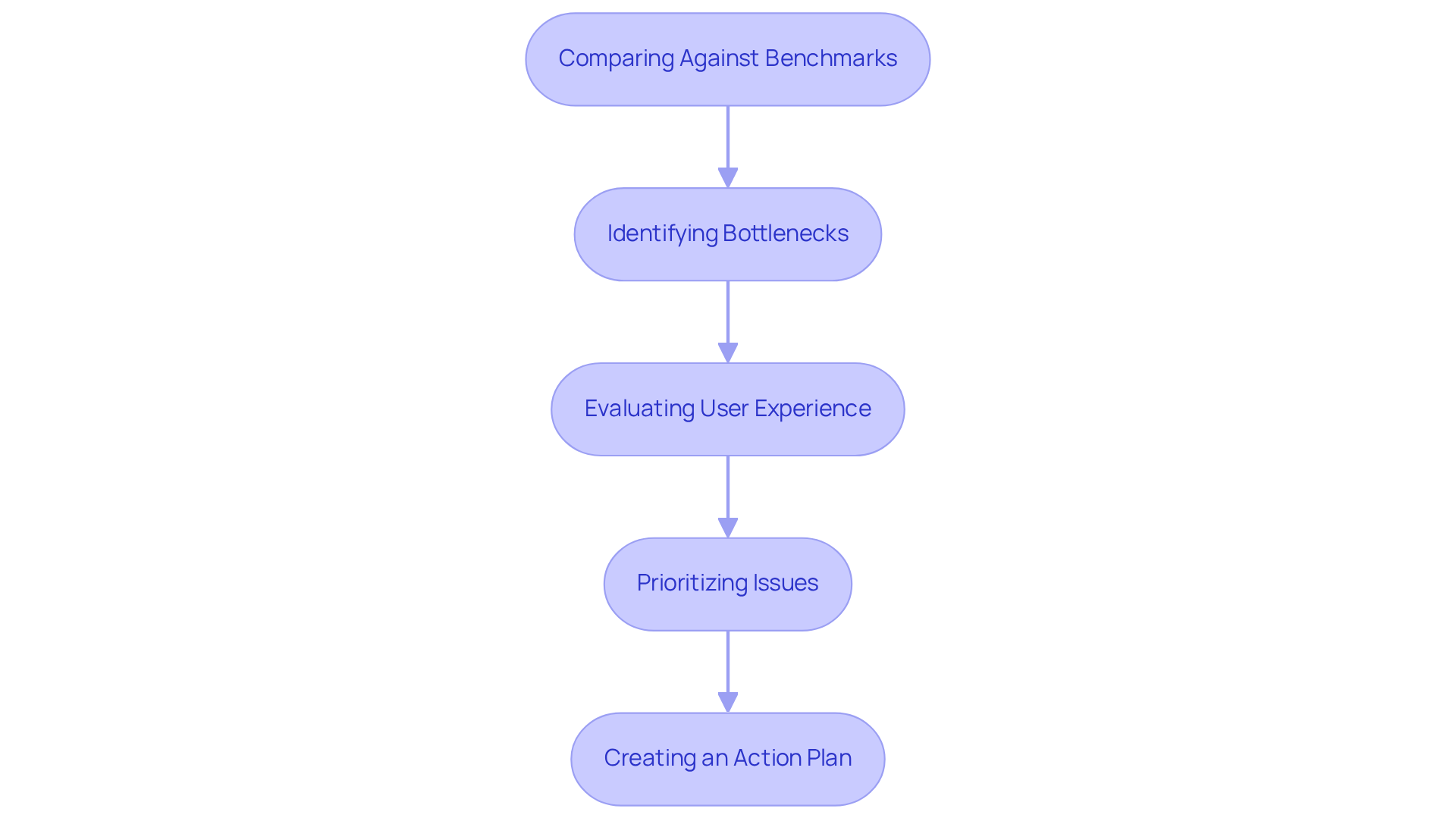
Implement Continuous Optimization Strategies
To ensure ongoing optimization, consider the following strategies:
-
Conducting routine evaluations is essential for a performance website check to assess website efficiency and identify new areas for enhancement. In 2025, monitoring key metrics such as Largest Contentful Paint (LCP), Interaction to Next Paint (INP), and Cumulative Layout Shift (CLS) is recommended to maintain a competitive edge. As Anna Crowe asserts, 'The slower your site’s performance, the more visitors and revenue you’ll miss out on.'
-
Stay Updated on Best Practices: Remaining informed about the latest web efficiency best practices and technologies is vital. For instance, a score of 90 or higher is considered excellent, while keeping page refresh durations under 3 seconds can significantly reduce bounce rates, ideally between 26% and 40% for optimal engagement.
-
Utilize A/B Testing: Continuously testing various elements of your website—such as layouts, calls to action (CTAs), and content—can help determine what resonates best with your audience. A mere 0.1-second improvement in page load speed can lead to an 8.4% increase in conversions, underscoring the impact of even minor adjustments.
-
Monitor User Feedback: Collecting and analyzing user feedback is crucial for pinpointing pain points and areas for improvement. Tools like Hotjar can offer valuable insights into user behavior, enabling brands to proactively address issues and enhance the overall user experience.
-
Leverage Analytics Tools: Utilizing analytics tools such as Google PageSpeed Insights to monitor metrics over time facilitates data-driven decisions for future optimizations. Regularly reviewing these metrics empowers brands to adapt to evolving user preferences and market conditions, ensuring sustained growth and customer satisfaction.
Incorporating these strategies not only enhances website performance but also involves a performance website check that fosters customer loyalty and engagement, ultimately driving higher conversion rates.
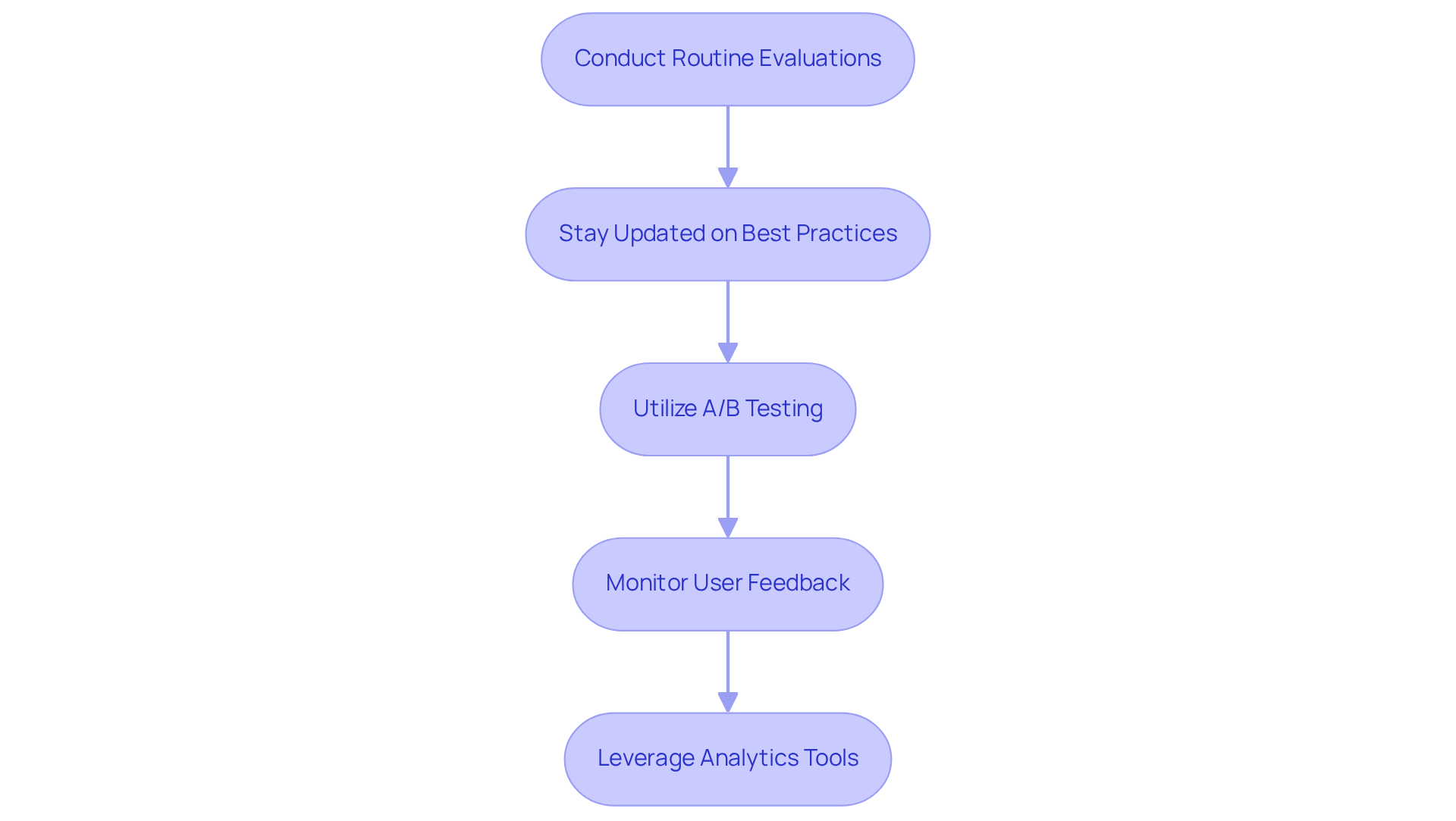
Conclusion
Understanding and optimizing website performance is crucial for enhancing user experience and driving conversions. A successful performance website check involves a systematic approach that includes:
- Familiarizing oneself with key metrics
- Preparing adequately
- Conducting thorough assessments
- Implementing continuous optimization strategies
By focusing on aspects such as page load time, bounce rates, and conversion rates, businesses can ensure their websites meet user expectations and achieve desired outcomes.
The article outlines five essential steps for an effective performance website check:
- Understanding critical performance metrics, such as page load time and Core Web Vitals
- Preparing by selecting the right tools, gathering baseline data, and identifying key pages
- Conducting the performance check by running tests, analyzing load durations, and reviewing user experience
- Analyzing results
- Implementing ongoing optimization strategies to maintain high performance levels
In conclusion, prioritizing website performance is not merely a technical necessity but a strategic imperative that can significantly influence user satisfaction and conversion rates. By adopting a proactive approach to performance checks and continuously refining strategies, businesses can keep pace with evolving user expectations and market dynamics. Embracing these practices will not only enhance website efficiency but also foster customer loyalty, ultimately leading to sustained growth and success.
Frequently Asked Questions
What are the key metrics to assess website performance?
The key metrics include Page Load Time, Bounce Rate, Conversion Rate, Time to First Byte (TTFB), and Core Web Vitals (Largest Contentful Paint, First Input Delay, and Cumulative Layout Shift).
What is Page Load Time and why is it important?
Page Load Time measures how long it takes for a page to fully load. It's important because a speed of under 3 seconds is ideal; if it exceeds this, 53% of users may leave mobile sites, and conversion rates can significantly drop.
How does Bounce Rate affect user experience?
Bounce Rate indicates the percentage of visitors who leave after viewing only one page. A high bounce rate often suggests a poor user experience, which can worsen with slow loading speeds.
What is Conversion Rate and how is it influenced by page speed?
Conversion Rate is the percentage of visitors who complete a desired action, such as making a purchase. Faster websites can be up to three times more likely to convert than slower ones, making page speed crucial for improving this metric.
What does Time to First Byte (TTFB) measure?
TTFB measures how long it takes for the server to respond to a request. A lower TTFB indicates better server efficiency and is essential for faster page load times, with an ideal TTFB being 0.8 seconds or less.
What are Core Web Vitals and why are they significant?
Core Web Vitals include Largest Contentful Paint (LCP), First Input Delay (FID), and Cumulative Layout Shift (CLS). They evaluate loading efficiency, interactivity, and visual stability, and are important for ensuring a positive user experience, with Google recommending an LCP of under 2.5 seconds.
How can one prepare for a performance check?
To prepare for a performance check, select reliable testing tools, gather baseline data, identify key pages, set goals for improvement, and schedule regular checks.
What tools can be used for performance testing?
Tools such as Google PageSpeed Insights, GTmetrix, and WebPageTest can provide valuable insights into website performance and areas for improvement.
Why is it important to gather baseline data before a performance check?
Gathering baseline data helps record existing metrics like loading times and conversion statistics, which allows for effective evaluation and identification of areas needing enhancement.
What types of pages should be prioritized for performance checks?
Critical pages such as the homepage, product pages, and checkout pages should be prioritized, as they significantly impact user experience and conversion rates.
How often should performance checks be conducted?
Performance checks should be conducted regularly, whether monthly or quarterly, to ensure ongoing optimization and address any emerging issues promptly.
FAQs











